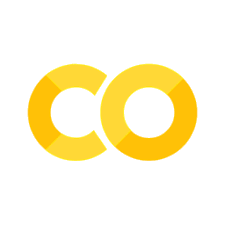📝 Collections in Python#
Lists#
Lists are defined using [], items in a list are separated by ,.
Lists are used to store multiple items in a single variable.
Lists are ordered#
list1 = [1, 2, 3, 4]
list2 = [2, 3, 4, 1]
[1, 2, 3, 4] == [2, 3, 4, 1]
You can add a value to a list.
This can be done with the built-in method
<obj>.append(<index>)
list1.append(5)
list1
You can remove items from a list
this can be done with the built-in method
<obj>.pop(<index>)
list1.pop(2)
list1
Lists Allow Duplications#
list1 = [1, 1, 1]
list1
Changing a value of a list#
Note
Python supports indexing of ordered objects using [{index}], it is important to note that the index starts at 0.
Replacing a value
list1[0] = "Drexel"
list1
Inserting a value
list1.insert(1, "Dragons")
list1
Sorting Lists#
list1 = [5, 2, 3, 1]
list1.sort()
list1
list2 = ["Drexel", "Dragons"]
list2.sort()
list2
Lists can contain multiple data types#
list1 = ["Drexel", 1, 1.0]
print(type(list1[0]))
print(type(list1[1]))
print(type(list1[2]))
You can even store list of list
list2 = [list1, list1]
list2
or lists of lists of lists
list3 = [list2, list2]
list3
You can get the length of a list using the method len()
print(len(list1))
print(len(list2))
print(len(list3))
Tuple#
A tuple is a collection that can store multiple ordered items that are unchangeable.
Note
Tuples are made using ({obj}, {obj})
thistuple = ("Drexel", "Dragons", list2)
print(thistuple)
Usually tuples are used to move objects, which are then unpacked to be used.
statement = ("Drexel", "Dragons", "Football", 0)
(University, Mascot, Sport, losses) = statement
print(f"school: {University}")
print(f"Mascot: {Mascot}")
print(f"Sport: {Sport}")
print(f"Lifetime Losses: {losses}")