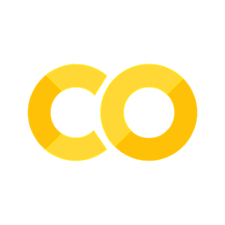Logistic Regression
Contents
import numpy as np
import seaborn as sns
import pandas as pd
import matplotlib.pyplot as plt
from sklearn.linear_model import LogisticRegression
from sklearn.model_selection import train_test_split
from sklearn.metrics import confusion_matrix
Logistic Regression#
Not all problems are continuous
There are instances where we want to determine a binary state
Logistic regression is good for qualitative results
Logistic regression is concerned with the probability that a response falls into a particular category
Evaluating Classification#
True Positives
True Negatives
False Positives
False Negatives
Logistic regression uses a Sigmoid function for situations where outputs can have one of two values either 0 or 1
def sigmoid(x):
return (1/(1+np.exp(-x)))
x = np.linspace(-6,6,100)
plt.plot(x,sigmoid(x))
[<matplotlib.lines.Line2D at 0x26a25749210>]
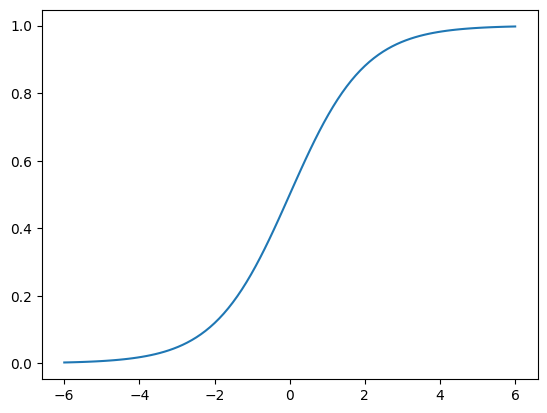
Take our linear regression solution and put it into a logistic model
Example: Sinking of the Titanic#
The Challenge:
The sinking of the Titanic is one of the most infamous shipwrecks in history.
On April 15, 1912, during her maiden voyage, the widely considered “unsinkable” RMS Titanic sank after colliding with an iceberg. Unfortunately, there weren’t enough lifeboats for everyone onboard, resulting in the death of 1502 out of 2224 passengers and crew.
While there was some element of luck involved in surviving, it seems some groups of people were more likely to survive than others.
In this challenge, we ask you to build a predictive model that answers the question: “what sorts of people were more likely to survive?” using passenger data (ie name, age, gender, socio-economic class, etc).
# Use pandas to read in csv file
train = pd.read_csv('./data/titanic/train.csv')
train.head()
| PassengerId | Survived | Pclass | Name | Sex | Age | SibSp | Parch | Ticket | Fare | Cabin | Embarked | |
|---|---|---|---|---|---|---|---|---|---|---|---|---|
| 0 | 1 | 0 | 3 | Braund, Mr. Owen Harris | male | 22.0 | 1 | 0 | A/5 21171 | 7.2500 | NaN | S |
| 1 | 2 | 1 | 1 | Cumings, Mrs. John Bradley (Florence Briggs Th... | female | 38.0 | 1 | 0 | PC 17599 | 71.2833 | C85 | C |
| 2 | 3 | 1 | 3 | Heikkinen, Miss. Laina | female | 26.0 | 0 | 0 | STON/O2. 3101282 | 7.9250 | NaN | S |
| 3 | 4 | 1 | 1 | Futrelle, Mrs. Jacques Heath (Lily May Peel) | female | 35.0 | 1 | 0 | 113803 | 53.1000 | C123 | S |
| 4 | 5 | 0 | 3 | Allen, Mr. William Henry | male | 35.0 | 0 | 0 | 373450 | 8.0500 | NaN | S |
train.info()
<class 'pandas.core.frame.DataFrame'>
RangeIndex: 891 entries, 0 to 890
Data columns (total 12 columns):
# Column Non-Null Count Dtype
--- ------ -------------- -----
0 PassengerId 891 non-null int64
1 Survived 891 non-null int64
2 Pclass 891 non-null int64
3 Name 891 non-null object
4 Sex 891 non-null object
5 Age 714 non-null float64
6 SibSp 891 non-null int64
7 Parch 891 non-null int64
8 Ticket 891 non-null object
9 Fare 891 non-null float64
10 Cabin 204 non-null object
11 Embarked 889 non-null object
dtypes: float64(2), int64(5), object(5)
memory usage: 83.7+ KB
Locates and Visualizes the Missing Values#
You cannot train a machine learning model with missing values. It will not know what to do.
# Use the .isnull() method to locate missing data
missing_values = train.isnull()
missing_values
| PassengerId | Survived | Pclass | Name | Sex | Age | SibSp | Parch | Ticket | Fare | Cabin | Embarked | |
|---|---|---|---|---|---|---|---|---|---|---|---|---|
| 0 | False | False | False | False | False | False | False | False | False | False | True | False |
| 1 | False | False | False | False | False | False | False | False | False | False | False | False |
| 2 | False | False | False | False | False | False | False | False | False | False | True | False |
| 3 | False | False | False | False | False | False | False | False | False | False | False | False |
| 4 | False | False | False | False | False | False | False | False | False | False | True | False |
| ... | ... | ... | ... | ... | ... | ... | ... | ... | ... | ... | ... | ... |
| 886 | False | False | False | False | False | False | False | False | False | False | True | False |
| 887 | False | False | False | False | False | False | False | False | False | False | False | False |
| 888 | False | False | False | False | False | True | False | False | False | False | True | False |
| 889 | False | False | False | False | False | False | False | False | False | False | False | False |
| 890 | False | False | False | False | False | False | False | False | False | False | True | False |
891 rows × 12 columns
# Use seaborn to conduct heatmap to identify missing data
# data -> argument refers to the data to create heatmap
# yticklabels -> argument avoids plotting the column names
# cbar -> argument identifies if a colorbar is required or not
# cmap -> argument identifies the color of the heatmap
sns.heatmap(data = missing_values, yticklabels=False, cbar=False, cmap='viridis')
<AxesSubplot:>
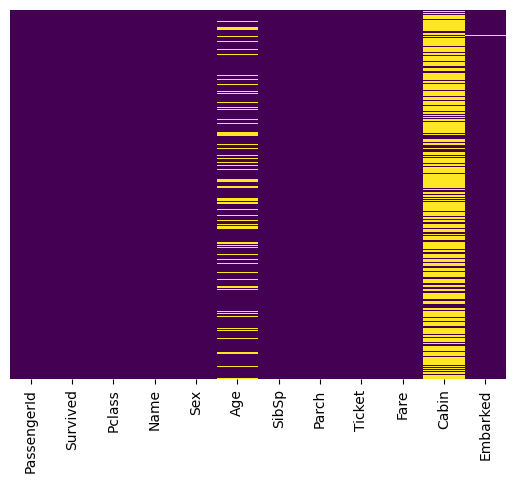
Step 1: Viewing the ratios of the labels#
# Use the countplot() method to identify ratio of who survived vs. not
# (Tip) very helpful to get a visualization of the target label
# x -> argument refers to column of interest
# data -> argument refers to dataset
sns.countplot(x='Survived', data=train)
<AxesSubplot:xlabel='Survived', ylabel='count'>
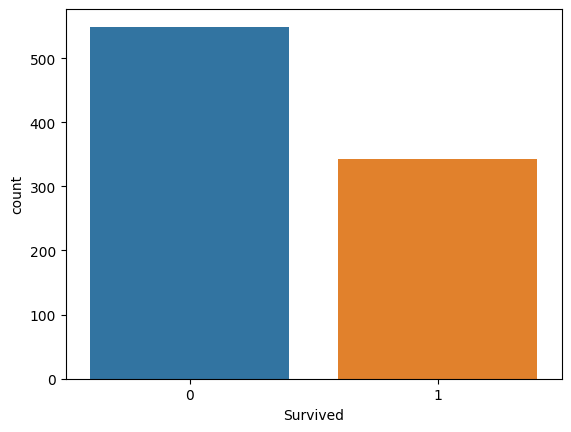
Survival Based on Category#
# Use the countplot() method to identify ratio of who survived vs. not with interest in Passenger class
# x -> argument refers to column of interest
# data -> argument refers to dataset
# hue -> allows another level to subdivide data
# palette -> argument refers to plot color
sns.countplot(x='Survived', data=train, hue='Pclass')
<AxesSubplot:xlabel='Survived', ylabel='count'>
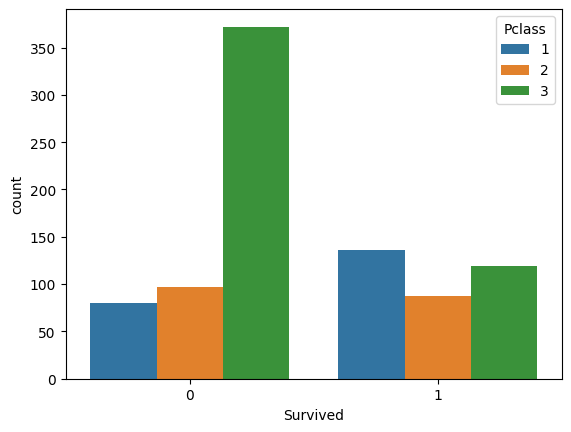
What to do with all this missing data?
We can impute or infill these values based on the data distribution
When doing this it is important to look at the data distribution to make sure this makes sense
plt.figure(figsize=(10,7))
sns.violinplot(x='Pclass', y='Age', data = train)
<AxesSubplot:xlabel='Pclass', ylabel='Age'>
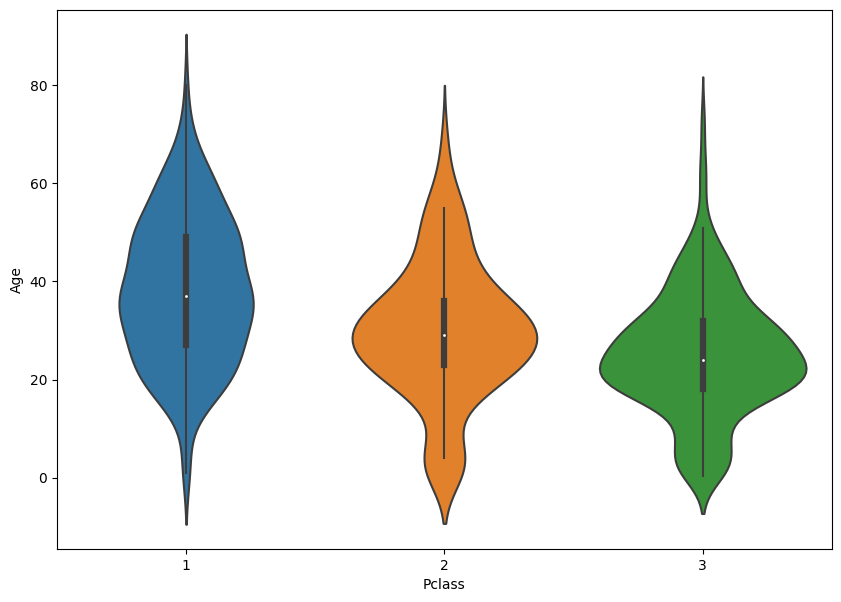
Step 2: Create a function to Impute Missing Values#
# Create function to impute the age value if it is null
def impute_age(cols):
Age = cols[0]
Pclass = cols[1]
if pd.isnull(Age):
if Pclass == 1:
return 37
elif Pclass == 2:
return 29
else:
return 24
else:
return Age
# Apply function to impute the age for missing values
# The age column is at position 0
# The pclass column is at position 1
# axis -> argument refers to columns instead of rows to apply the impute_age function
train['Age'] = train[['Age', 'Pclass']].apply(impute_age, axis=1)
# Create function to replace the few empty Embark Values
def impute_embark(cols, value):
embark = cols[0]
if pd.isnull(embark):
return value
else:
return embark
train['Embarked'] = train[['Embarked']].apply(impute_embark, axis=1, args = (train['Embarked'].mode()[0]))
Step 3: Visualize Imputed Results#
It is always important when you modify data you check that it worked
sns.heatmap(train.isnull(), yticklabels=False, cbar=False, cmap='viridis')
<AxesSubplot:>
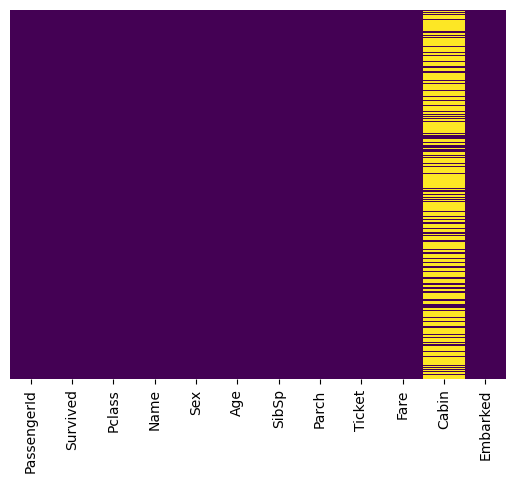
There are barely any cabin entries we should ignore them
# use .dropna() method to remove rows that contain missing values
train.dropna(inplace=True)
Step 4: Encoding Categorical Variables#
What should we do with categorical variables?
We need to convert categorical variables (not understood by computers) into dummy variables that can be understood.
Produces what is known as a one-hot encoded vector

# Use the .get_dummies() method to convert categorical data into dummy values
# train['Sex'] refers to the column we want to convert
# drop_first -> argument avoids the multicollinearity problem, which can undermines
# the statistical significance of an independent variable.
sex = pd.get_dummies(train['Sex'], drop_first=True) # drop first means k-1 values
embark = pd.get_dummies(train['Embarked'], drop_first=True)
# Use .concat() method to merge the series data into one dataframe
train = pd.concat([train, sex, embark], axis=1)
Step 5: Data Filtering#
Remove any insignificant features from the dataset
# Drop columns with categorical data
train.drop(['Sex','Embarked','Ticket','Name','PassengerId'], axis=1, inplace=True)
Step 6: Split the data into features and labels#
# Split data into 'X' features and 'y' target label sets
X = train[['Pclass', 'Age', 'SibSp', 'Parch', 'Fare', 'male', 'Q',
'S']]
y = train['Survived']
Step 7: Test/Train Split#
# Split data set into training and test sets
X_train, X_test, y_train, y_test = train_test_split(X, y, test_size=0.3, random_state=100)
Step 8: Create and Train the Model#
# Create instance (i.e. object) of LogisticRegression
logmodel = LogisticRegression()
# Fit the model using the training data
# X_train -> parameter supplies the data features
# y_train -> parameter supplies the target labels
logmodel.fit(X_train, y_train)
LogisticRegression()In a Jupyter environment, please rerun this cell to show the HTML representation or trust the notebook.
On GitHub, the HTML representation is unable to render, please try loading this page with nbviewer.org.
LogisticRegression()
from sklearn.metrics import classification_report
predictions = logmodel.predict(X_test)
print(classification_report(y_test, predictions))
precision recall f1-score support
0 0.64 0.54 0.58 26
1 0.70 0.78 0.74 36
accuracy 0.68 62
macro avg 0.67 0.66 0.66 62
weighted avg 0.67 0.68 0.67 62
Step 9: Score the Model#
F1-Score#
It is calculated from the precision and recall of the test
Precision is the number of true positive results divided by the number of all positive results, including those not identified correctly
known as positive predictive value
- within everything that is predicted positive this is the percentage correct
Recall is the number of true positive results divided by the number of all samples that should have been identified as positive.
known as sensitivity in diagnostic binary classification
- what is the fraction of actual positive results the model found
Step 10: Visualizing Results#
# computes the confusion matrix
cm = confusion_matrix(y_test, predictions)
# Plots the confusion matrix
plt.clf()
plt.imshow(cm, interpolation='nearest', cmap=plt.cm.viridis)
classNames = ['Negative','Positive']
plt.title('Titanic Confusion Matrix')
plt.ylabel('True label')
plt.xlabel('Predicted label')
tick_marks = np.arange(len(classNames))
plt.xticks(tick_marks, classNames, rotation=45)
plt.yticks(tick_marks, classNames)
s = [['TN','FP'], ['FN', 'TP']]
for i in range(2):
for j in range(2):
plt.text(j,i, str(s[i][j])+" = "+str(cm[i][j]))
plt.show()
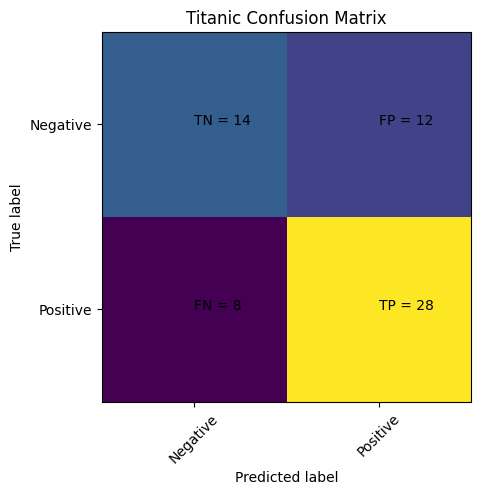
Multiclass classification#
If you have several classes to predict, an option often used is to fit one-versus-all classifiers and then use a voting heuristic for the final decision.
from sklearn.datasets import load_iris
# loads the dataset
X, y = load_iris(return_X_y=True)
# Instantiates the model and computes the logistic regression
clf = LogisticRegression(random_state=0, solver='lbfgs',
multi_class='multinomial').fit(X, y)
# This predicts the classes
clf.predict(X[:2, :])
C:\Users\jca92\.conda\envs\jupyterbook\lib\site-packages\sklearn\linear_model\_logistic.py:444: ConvergenceWarning: lbfgs failed to converge (status=1):
STOP: TOTAL NO. of ITERATIONS REACHED LIMIT.
Increase the number of iterations (max_iter) or scale the data as shown in:
https://scikit-learn.org/stable/modules/preprocessing.html
Please also refer to the documentation for alternative solver options:
https://scikit-learn.org/stable/modules/linear_model.html#logistic-regression
n_iter_i = _check_optimize_result(
array([0, 0])
# predicting the probability
clf.predict_proba(X[:2, :])
array([[9.81796298e-01, 1.82036873e-02, 1.44267582e-08],
[9.71723984e-01, 2.82759862e-02, 3.01653914e-08]])
# Shows the score for the model
clf.score(X, y)
0.9733333333333334