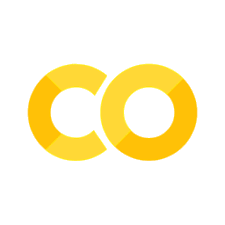Introduction to the Course Machinery
Contents
Introduction to the Course Machinery#
How the Course is Built?#
This course is built using
JupyterBook. This is an open source tool that combines markdown files andJupyter Notebooksinto websites.
All material for the course will be released openly on GitHub https://github.com/jagar2/Fall_2022_MEM_T680Data_Analysis_and_Machine_Learning
All code can be executed as Jupyter notebooks
Accessing the Course Materials#
It is possible to access the course material on the JupyterBook website
You can clone the GitHub repository to access the source code
Viewing the Course Materials#
There are three options to view the course material.
You can read the JupyterBook and run the code in colab as needed
You can download the raw .ipynb files and open them with any Jupyter Notebook reader.
You can view the jupyter notebooks as slides.
Viewing the Jupyter Notebook Slides#
The notebooks can be views as executable sidles using RISE. To use this feature you will need to install the notebook extension.
Installation#
Using conda
conda install -c conda-forge rise
Using pip
pip install RISE
Note
If you installed the required packages from the requirements.txt RISE will already be installed
After installation you should see the RISE logo to start the slideshow.
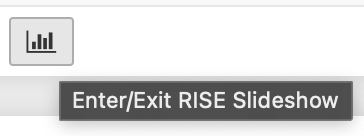
Further information on usage can be viewed on the RISE Website
Your Computing Environment#
There are many options for computing. Any method can be used as long as you are comfortable.
Google Colab
JupyterHub (only for Drexel Students)
Local Python installation