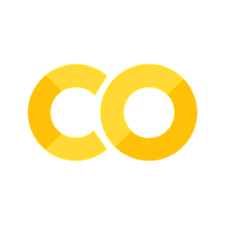🏡📝 Homework 3 - Using Different Types of Variables
# Initialize Otter
import otter
grader = otter.Notebook("hw3-types.ipynb")
🏡📝 Homework 3 - Using Different Types of Variables#
This assignment includes three quesitons on the topic of data types.
Question 1: Creating a Password
In this problem you will implement a function that generates a password for a user based on their favorite color, pet’s name and an integer number.
If their favorite color is yellow, their pet is called Daisy, and their favorite number is 6, the suggested password should be: "yellow_Daisy6".
Write python code to do the following:
Inside the provided
create_passwordfunction, combine the variablesfav_color,pet_name, andnumberto make a password in the proper format specified above.Store the the final string in a variable called
password.
Your code replaces the prompt: ...
# This line creates a function called create_password which has 3 arguments: fav_color, pet_name, and number
def create_password(fav_color, pet_name, number):
...
# This line outputs from the function the password that you generated
return password
# this line runs the function and prints its output
print(create_password("yellow", "Daisy", 6))
grader.check("q1-password")
Question 2: Caffeine Levels
A half-life is the amount of time it takes for a substance or entity to fall to half its original value. Caffeine has a half-life of about 6 hours in humans. The amount of caffeine left after \(h\) hours, \(C_h\), is approximated using the following equation:
Where \(C_0\) is the initial amount of caffeine.
You will write code that generates a brief report of the caffeine level for a given intial amount of caffeine (in mg) after a given amount amount of time (in hours). If the initial caffeine amount is 100 mg, and the given time passed is 12 hours, the report should be:
"After 12.00 hours: 25.00 mg"
Notice that both values should be reported with two digits after the decimal point. You should use a string formatting expression to do this.
Example: if you have a variable x = 5, we can get the string "5.00" with the following expression:
f"{x:.2f}"
Write python code to do the following:
Inside the provided
caffeine_levelsfunction, calculate the final caffeine level based on the starting amountamtand the hours passedhours.Generate the report string and store it in a variable called
report.
Your code replaces the prompt: ...
# This line creates a function called caffeine_levels which has 2 arguments: amt and hours
def caffeine_levels(amt, hours):
...
# this line outputs the report from the function
return report
# this line runs the function and prints its output
print(caffeine_levels(100, 12))
caffeine_levels(100, 12)
grader.check("q2-caffeine")
Question 3: Phone Number Parsing
This problem involves parsing a phone number. Parsing means to evaluate a collection of symbols. Parsing is an important task in many computer applications.
You will write a program that takes a string containing a formatted phone number and parses it into a single integer. The format we will use for phone numbers is "XXX-XXX-XXXX" where X is an integer in \([0,9]\).
For example, a given phone number string "123-456-7890" should result in the integer 1234567890.
Hint: use slicing to extract part of a string. If S = "123-456-7890", we can use S[0:3] to slice just the first 3 characters of the string, producing "123".
Write python code to do the following:
Inside the provided
parse_phone_numberfunction, parse the formatted phone number stringSto produce an integerStore the resulting integer in a variable called
parsed.
Your code replaces the prompt: ...
# This line creates a function called parse_phone_number which has 1 argument: S
def parse_phone_number(S):
...
# this line outputs the parsed number from the function
return parsed
# this line runs the function and prints its output
print(parse_phone_number("123-456-7890"))
grader.check("q3-phone-parsing")