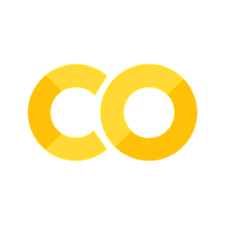📝Week 4 - Lab Intro
Contents
📝Week 4 - Lab Intro#
In this lab introduction we will briefly revisit the topic of functions from lecture, and then go over an introduction to image processing using Numpy, the topic of today’s lab.
Functions#
Defining a function#
A function is defined using the def keyword. All code within the function must be indented.
def myfunc():
x = 300
print(x)
Calling a function#
To run the code within a function, we can write the name of a function followed by parentheses. This is called “calling the function.” The code below can be used to call the myfunc function.
myfunc()
300
Function inputs#
A function can be given input arguments which are included within the parentheses of the function definition.
def dbl(x):
print(2 * x)
When you call a function that requires arguments, the input is included in the parantheses of the function call.
dbl(6)
12
Function outputs#
A function can output data by using the return keyword. After the return statement, the function is exited immediately, so no indented code below the return statement gets run.
def square(x):
return x**2
Notice that the square function doesn’t print, it returns an output value which can then be stored in a variable.
y = square(3)
print(y)
9
Multiple inputs and outputs#
Functions can have multiple inputs and outputs, separated by commas. The example function below takes in two inputs, a rectangle’s length and width, and it returns the rectangle’s area and perimeter.
def area_and_perim(length, width):
area = length * width
perim = (length + width) * 2
return area, perim
print(area_and_perim(3,4))
(12, 14)
Image Processing in Python#
We will now go over a brief introduction to image processing in Python, which can be found at the top of today’s lab assignment.