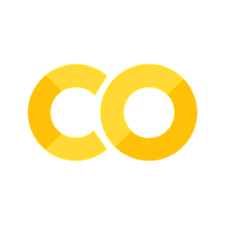📝 Debugging in Python
Contents
📝 Debugging in Python#
When you write complex code with functions you are more likely to encounter hidden bugs
Debuggers are effective tools to identify problems by stepping through code one step at a time.
Consider the code:
x = 20
def my_function(value):
y = value
z = y + 3
print(z)
my_function(7)
Running cells with 'base' requires ipykernel package.
Run the following command to install 'ipykernel' into the Python environment.
Command: 'conda install -n base ipykernel --update-deps --force-reinstall'
Assume we wanted to figure out why z is not returning the value we expect. You might want to see what the value y is.
Since Y is a local variable you do not have direct access. You need to add a breakpoint and use a debugger reveal the inner workings of your code.
Using the Debugger in JupyterHub#
Click the bug on the right panel.
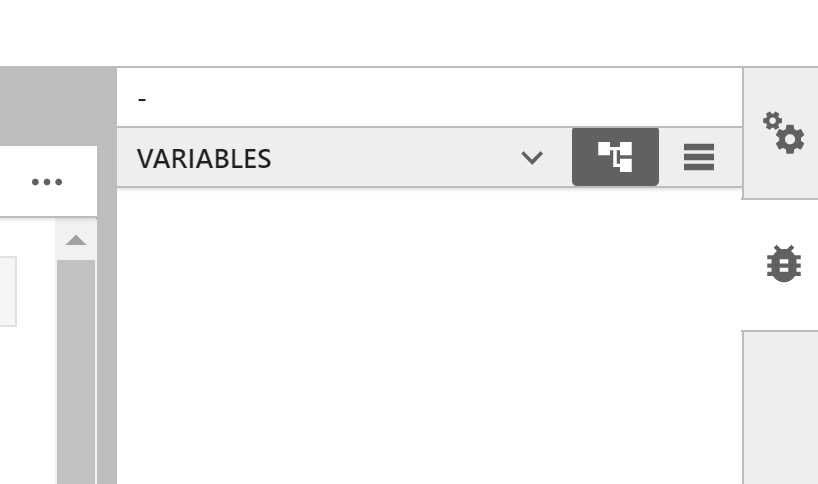
Click the bug inside your notebook

Add a breakpoint - This is where you want your code to stop
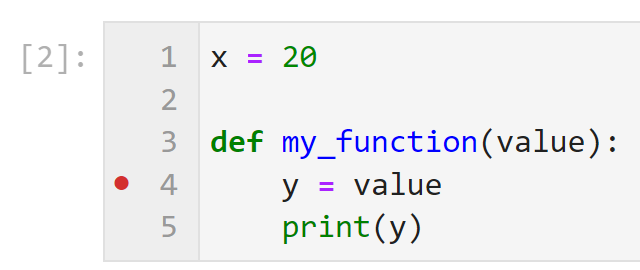
You can step through the program and reveal the variable as they are assigned
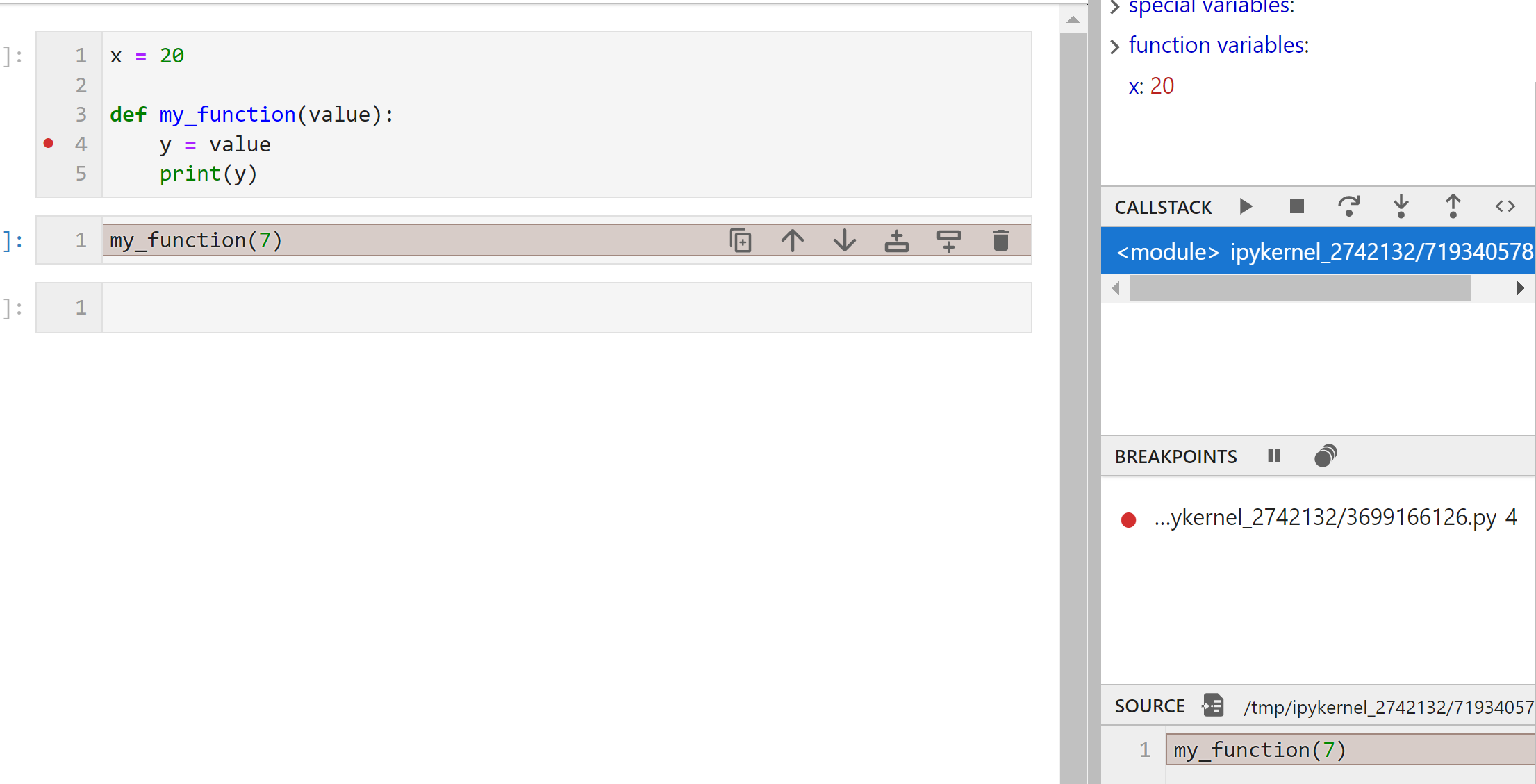
It is best to use the debugger only when necessary because it slows down the computation on your kernel and uses a lot of memory.