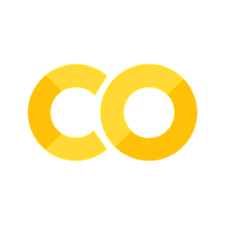🧪🖥 Lab 2: Scrabble Score Calculator
Contents
# Initialize Otter
import otter
grader = otter.Notebook("lab2-scrabble.ipynb")
🧪🖥 Lab 2: Scrabble Score Calculator#
In this lab you will use the map and reduce functions to calculate scores in the game Scrabble.
Intro to Scrabble#
Scrabble is a board game in which players lay tiles containing letters to spell words. Each letter has an associated point value based on the rarity of the letter. For instance, the very common letter E is worth only one point, while the much rarer Q is worth 10 points. The letter scores are shown in the table below:
Score |
Letters |
|---|---|
1 point |
A, E, I, O, U, L, N, S, T, R |
2 points |
D, G |
3 points |
B, C, M, P |
4 points |
F, H, V, W, Y |
5 points |
K |
8 points |
J, X |
10 points |
Q, Z |
Task 1: Letter score
Your first task is to complete a function which takes in a letter and outputs the score for that letter. A dictionary can be used to store the information from the scoring table above.
Write python code to do the following:
Inside the provided
letter_scorefunction, use the provided scores dictionarySto determine the score for the provided letter calledletter.Store the score in a variable called
score.
Note: you may assume that the input letter will always be uppercase.
Your code replaces the prompt: ...
# this line creates a function called letter_score with one argument: letter
def letter_score(letter):
# create the scoring dictionary of letter scores
S = {
"A" : 1,
"B" : 3,
"C" : 3,
"D" : 2,
"E" : 1,
"F" : 4,
"G" : 2,
"H" : 4,
"I" : 1,
"J" : 8,
"K" : 5,
"L" : 1,
"M" : 3,
"N" : 1,
"O" : 1,
"P" : 3,
"Q" : 10,
"R" : 1,
"S" : 1,
"T" : 1,
"U" : 1,
"V" : 4,
"W" : 4,
"X" : 8,
"Y" : 4,
"Z" : 10,
}
...
# this line outputs the score from the function
return score
# this runs the letter score function with input "Q" and prints its output
print(letter_score("Q"))
grader.check("task1-letter-score")
Task 2: Letter scores
Now that you have a function that computes the score for a letter, you can use Python’s built-in map function to apply it to each letter in a word to get a list of letter scores.
First you will need to convert the string word into a list of the individual letters. This can be achieved with list(word).
Next, use the map function to apply the letter_score function to each letter in the list. Recall how the map function is used: If you have a function f and a list L = [a,b,c], you can do map(f,L) which results in the mapped list [f(a), f(b), f(c)].
Write python code to do the following:
Inside the provided
letter_scoresfunction, first convert the argument stringwordinto a list.Map the
letter_scorefunction onto the list to get a list of letter scores.Store the final list of letter scores in a variable called
score_list.
Your code replaces the prompt: ...
# this line creates a function called letter_scores with one argument: word
def letter_scores(word):
...
# this line outputs the score list from the function
return list(score_list)
# this runs the letter_scores function with input "EXAMPLE" and prints out the resulting list of letter scores
print(letter_scores("EXAMPLE"))
grader.check("task2-letter-scores")
Task 3: Word score
The last thing you need to do is sum the list of indivudal letters scores to get the total point value for the entire word.
To do this you should use the sum function. This adds all the elements of a list and returns the sum.
Write python code to do the following:
Inside the provided
word_scorefunction, first call theletter_scoresfunction on the inputwordto get the list of individual letter scores.Next use the
sumfunction on the list andreturnthe final sum.
Your code replaces the prompt: ...
def word_score(word):
...
# use this to check your results
word_score("ZEBRA")
grader.check("task3-word-score")