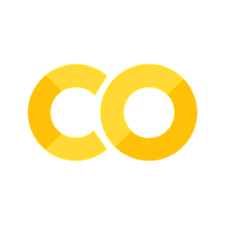📝 Homework Process
Contents
📝 Homework Process#
Use Dragonfly3 or use the Cisco AnyConnect Virtual Private Network to log into Drexel’s network remotely.
Open the Jupyter notebook of an assignment from the course website using the JupyterHub.
Read the instructions carefully.
When ready to add code, replace the
...exactly where it is.
When finished, choose File > Save Notebook and then File > Download.
Navigate to the folder where the .ipynb file was downloaded.
Open Drexel Learn in your browser.
Go to ENGR 131, and choose the assignment you will submit.
Upload the .ipynb file.
Please do not copy code from the file into a new .ipynb file as we will not be able to grade it accurately and efficiently.
Survey#
Please complete this survey regarding your interactions with technology and your investment of time in this course in the first two weeks.