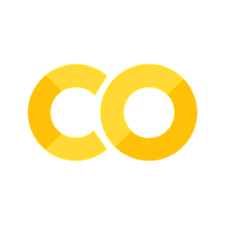Homework 9
# Initialize Otter
import otter
grader = otter.Notebook("hw9-classes.ipynb")
Homework 9#
This assignment includes three problems on the topic of classes.
Question 1: Nutritional Information
Your task is to write a class called FoodItem. The class constructor should initialize a new food item given a name and amounts of fat, carbs, and protein (in grams). The class should also have a method called get_calories which returns the estimated amount of calories in a serving of the food item.
To estimate calories \(x\) given the grams of fat \(f\), carbs \(c\), and protein \(p\), you should use the following approximation:
Write python code to do the following:
Define a class called
FoodItem.Define the class constructor to accept as arguments a string
nameand floatsfat,carbs, andprotein. The values from these argument should be stored as data members, so that they can be used in other methods.Define a method within
FoodItemcalledget_calories, which accepts no arguments (other thanself) and returns the estimated calories, as a float.
Your code replaces the prompt: ...
...
# This creates a FoodItem object so you can test your class
snack = FoodItem("M&Ms", 10.0, 34.0, 2.0)
# This calls the get_calories method on the newly created FoodItem object
print(snack.get_calories())
grader.check("q1-nutrition")
Question 2: Area and Perimeter of a Circle
Your task is to write a class called Circle. The class constructor should take as input a radius that defaults to a value of 1.0. The class should have methods called area and perimeter which return as floats the area and perimeter of the circle, respectively.
Be sure to reference math.pi in your calculations.
Write python code to do the following:
Define a class called
Circle.Define the class constructor to accept as argument a float
radiuswith a default value of1.0. This value should be stored as a data member, so that it can be used in other methods.Define a method within
Circlecalledarea, which accepts no arguments (other thanself) and returns the area, as a float.Define a method within
Circlecalledperimeter, which accepts no arguments (other thanself) and returns the perimeter, as a float.
Your code replaces the prompt: ...
...
# This creates a Circle object so you can test your class
c = Circle(8.0)
# These call the area and perimeter methods on the newly created Circle object
print(c.area())
print(c.perimeter())
grader.check("q2-area-perimeter-circle")
Question 3: 3D Point Class
Your task is to create a class called Point3D that implements a point in 3-D space. Objects of this class are constructed with three arguments x,y,and z, which all default to zero.
Inside the class you will implement a number of “magic” methods in python, the methods with names surrounded by double underscores. Specifically, you will implement the proper methods to allow addition, subtraction and equality checking between two Point3D instances. You will also implement the proper method to control how a Point3D object is printed.
Specifics regarding how these should be implemented follow.
Write python code to do the following:
Define a class called
Point3D.Define the class constructor to accept as arguments 3 numbers
x,y, andzwhich all default to0. These values should be stored as data members (calledx,y, andz), so that they can be used in the other methods.Addition: define a method such that, given Point3D objects
aandb,a + breturns a new Point3D object whosex,y, andzvalues are the sums of thex,yandzvalues of pointsaandb. (Hint: the built in function for addition is__add__())Subtraction: define a method such that, given Point3D objects
aandb,a - breturns a float representing the Euclidean distance between pointsaandb.Equality: define a method such that, given Point3D objects
aandb,a == breturns True if and only if thex,yandzvalues of pointaandbare equal.Printing: define a method such that, given a Point3D object
a,print(a)prints in the format<a.x, b.y, c.z>. (Hint: the built inprintfunction will call the__str__()method on the input to convert the input into a string before printing.)
After your class has been implemented, it should be able to be used as follows:
Your code replaces the prompt: ...
...
# You can manipulate these points (and make others!) to test your class
p1 = Point3D(1,1,1)
p2 = Point3D(2,2,2)
grader.check("q3-point3d")