📝 🔍 Unsupervised Learning: K-Means Clustering in Engineering#
🎯 Learning Objectives#
By the end of this lecture, you should be able to:
Understand the concept of Unsupervised Learning.
Explain how K-Means Clustering works.
Apply K-Means to real-world engineering problems using scikit-learn.
Evaluate clustering results using basic metrics and visualizations.
🤖 What is Unsupervised Learning?#
Unsupervised Learning finds patterns in unlabeled data without any prior knowledge of output labels.
No Labels: The algorithm doesn’t know the outcome; it only sees input features.
Objective: Group similar data points or reduce dimensions for visualization.
Why is Unsupervised Learning Important in Engineering?#
Anomaly Detection – Identify unusual patterns in machinery data for predictive maintenance.
Customer Segmentation – Group users based on behavior for targeted marketing.
Material Classification – Categorize materials based on physical properties.
Sensor Data Analysis – Find patterns in multivariate time-series data.
🔑 Key Concepts in Clustering#
Clusters – Groups of similar data points.
Centroids – Central points of clusters.
Distance Metric – Usually Euclidean distance to measure similarity.
Inertia – Sum of squared distances from each point to its centroid (used to evaluate clustering).
Example: Clustering Mechanical Components#
Features: Weight, Size, Durability
Goal: Automatically group similar parts to optimize inventory and production.
💡 What is K-Means Clustering?#
K-Means is an unsupervised algorithm that groups data into K clusters by minimizing the distance between data points and cluster centroids.
How K-Means Works#
Choose K: Decide the number of clusters.
Initialize Centroids: Randomly place K centroids.
Assign Points: Assign each point to the nearest centroid.
Update Centroids: Recalculate the centroids as the mean of all assigned points.
Repeat: Continue assigning points and updating centroids until convergence.
import numpy as np
from sklearn import cluster, datasets
from sklearn.preprocessing import StandardScaler
from sklearn.cluster import KMeans, AgglomerativeClustering
from sklearn.datasets import make_blobs
from sklearn.metrics import pairwise_distances_argmin
from sklearn.neighbors import kneighbors_graph
from matplotlib import pyplot as plt
X, y_true = make_blobs(n_samples=300, centers=4, cluster_std=0.60, random_state=0)
rng = np.random.RandomState(42)
centers = [0, 4] + rng.randn(4, 2)
def draw_points(ax, c, factor=1):
ax.scatter(X[:, 0], X[:, 1], c=c, cmap="viridis", s=50 * factor, alpha=0.3)
def draw_centers(ax, centers, factor=1, alpha=1.0):
ax.scatter(
centers[:, 0],
centers[:, 1],
c=np.arange(4),
cmap="viridis",
s=200 * factor,
alpha=alpha,
)
ax.scatter(centers[:, 0], centers[:, 1], c="black", s=50 * factor, alpha=alpha)
def make_ax(fig, gs):
ax = fig.add_subplot(gs)
ax.xaxis.set_major_formatter(plt.NullFormatter())
ax.yaxis.set_major_formatter(plt.NullFormatter())
return ax
fig = plt.figure(figsize=(15, 4))
gs = plt.GridSpec(
4, 15, left=0.02, right=0.98, bottom=0.05, top=0.95, wspace=0.2, hspace=0.2
)
ax0 = make_ax(fig, gs[:4, :4])
ax0.text(
0.98,
0.98,
"Random Initialization",
transform=ax0.transAxes,
ha="right",
va="top",
size=16,
)
draw_points(ax0, "gray", factor=2)
draw_centers(ax0, centers, factor=2)
for i in range(3):
ax1 = make_ax(fig, gs[:2, 4 + 2 * i : 6 + 2 * i])
ax2 = make_ax(fig, gs[2:, 5 + 2 * i : 7 + 2 * i])
# E-step
y_pred = pairwise_distances_argmin(X, centers)
draw_points(ax1, y_pred)
draw_centers(ax1, centers)
# M-step
new_centers = np.array([X[y_pred == i].mean(0) for i in range(4)])
draw_points(ax2, y_pred)
draw_centers(ax2, centers, alpha=0.3)
draw_centers(ax2, new_centers)
for i in range(4):
ax2.annotate(
"",
new_centers[i],
centers[i],
arrowprops=dict(arrowstyle="->", linewidth=1),
)
# Finish iteration
centers = new_centers
ax1.text(
0.95, 0.95, "E-Step", transform=ax1.transAxes, ha="right", va="top", size=14
)
ax2.text(
0.95, 0.95, "M-Step", transform=ax2.transAxes, ha="right", va="top", size=14
)
# Final E-step
y_pred = pairwise_distances_argmin(X, centers)
axf = make_ax(fig, gs[:4, -4:])
draw_points(axf, y_pred, factor=2)
draw_centers(axf, centers, factor=2)
axf.text(
0.98,
0.98,
"Final Clustering",
transform=axf.transAxes,
ha="right",
va="top",
size=16,
)
/tmp/ipykernel_1890188/2716348498.py:18: UserWarning: No data for colormapping provided via 'c'. Parameters 'cmap' will be ignored
ax.scatter(X[:, 0], X[:, 1], c=c, cmap="viridis", s=50 * factor, alpha=0.3)
Text(0.98, 0.98, 'Final Clustering')
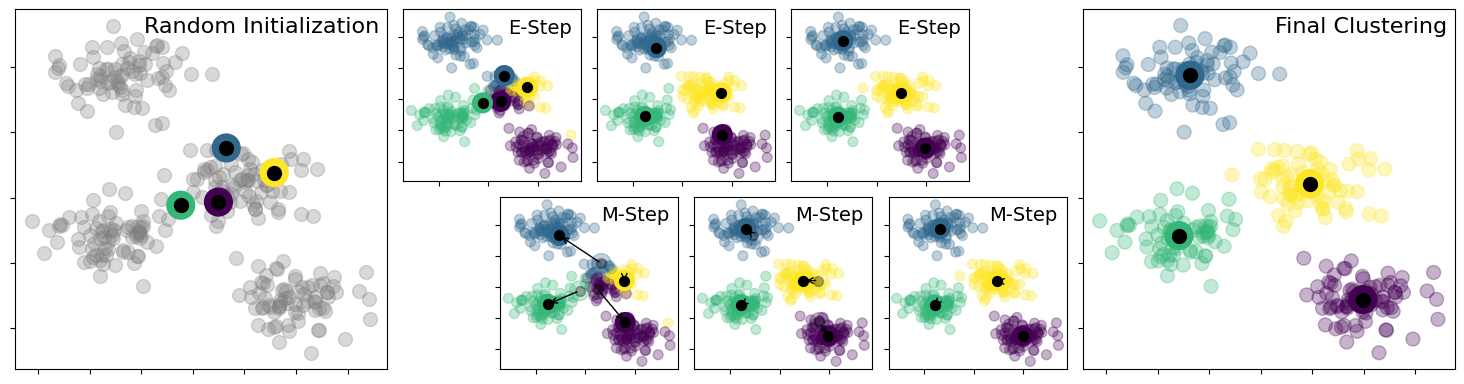
Why Use K-Means?#
✅ Simple and fast for large datasets.
✅ Scalable to high-dimensional data.
✅ Versatile – Works well for a variety of clustering tasks.\
🔄 Applying K-Means Clustering in Engineering#
Example: Clustering Material Properties#
Dataset: Mechanical properties of materials (Density, Hardness, Tensile Strength).\
Goal: Group materials with similar properties for better inventory management.\
from sklearn.cluster import KMeans
import matplotlib.pyplot as plt
from sklearn.datasets import make_blobs
# Generate synthetic data for clustering
X, _ = make_blobs(n_samples=300, centers=3, random_state=42, cluster_std=1.0)
# Apply K-Means clustering
kmeans = KMeans(n_clusters=3, random_state=42)
kmeans.fit(X)
y_kmeans = kmeans.predict(X)
# Visualize the clusters
plt.scatter(X[:, 0], X[:, 1], c=y_kmeans, cmap="viridis")
plt.scatter(
kmeans.cluster_centers_[:, 0],
kmeans.cluster_centers_[:, 1],
s=300,
c="red",
marker="X",
)
plt.title("K-Means Clustering of Material Properties")
plt.xlabel("Feature 1")
plt.ylabel("Feature 2")
plt.show()
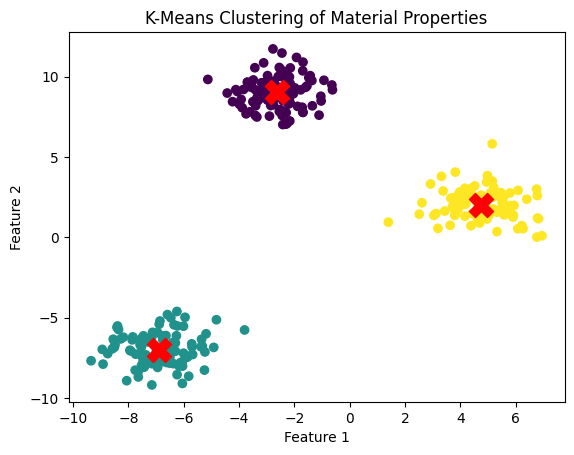
Explanation#
K = 3 specifies 3 clusters.
Red Xs mark the centroids of each cluster.
The data points are colored by cluster assignment.
📊 Real-World Applications in Engineering#
Predictive Maintenance – Group similar machine behaviors to identify anomalies.
Quality Control – Automatically categorize products based on measurements.
Customer Segmentation – Group industrial clients for targeted sales strategies.
Resource Optimization – Cluster resource consumption patterns for cost efficiency.
Example: Industrial Sensor Data#
Use K-Means to cluster sensor readings (e.g., temperature, pressure) to detect unusual patterns or faults.
📌 Key Takeaways#
✅ Unsupervised Learning finds patterns without labeled data.
✅ K-Means Clustering groups data by minimizing distances to cluster centroids.
✅ Choosing K is crucial – use the Elbow Method for guidance.
✅ Versatile Applications in predictive maintenance, quality control, and inventory management.
✅ scikit-learn provides easy-to-use tools for implementing K-Means in Python.\
🔍 Clustering helps engineers uncover hidden patterns and optimize processes!

