📖 🟡 For Loops in Python: Pac-Man Style#
“For loops are like Pac-Man—each pellet is processed one by one until the board is cleared.”
In Python, for loops are the workhorses of repetitive tasks. They let you iterate over sequences (like lists, strings, or ranges) and handle each element, one by one—just like Pac-Man chomping pellets on his board. 🟡👾
Let’s dive into the world of for loops and see how they work, Pac-Man style. Ready? Let’s clear the board! 🎮✨
🎮 What is a For Loop?#
A for loop is Python’s way of saying:
“Hey Pac-Man, here’s the board. Go ahead and chomp one pellet at a time until there’s nothing left.”
It repeats a block of code for every item in a sequence—whether it’s a list of dots, a line of text, or even a series of numbers.
Pac-Man’s Code Template:#
def do_something_with(pellet):
print("🟡", pellet)
sequence = ["🍎", "🍌", "🍒", "🌴", "🍇"]
for pellet in sequence:
# Process each pellet (or item)
do_something_with(pellet)
🟡 🍎
🟡 🍌
🟡 🍒
🟡 🌴
🟡 🍇
pellet: A variable that represents the current item (just like the pellet Pac-Man is chomping).sequence: The series of items (like all the pellets on the board).do_something_with(pellet): The action Pac-Man takes for each pellet—like eating it! 🍴
🍒 Example 1: Pac-Man Eating Dots#
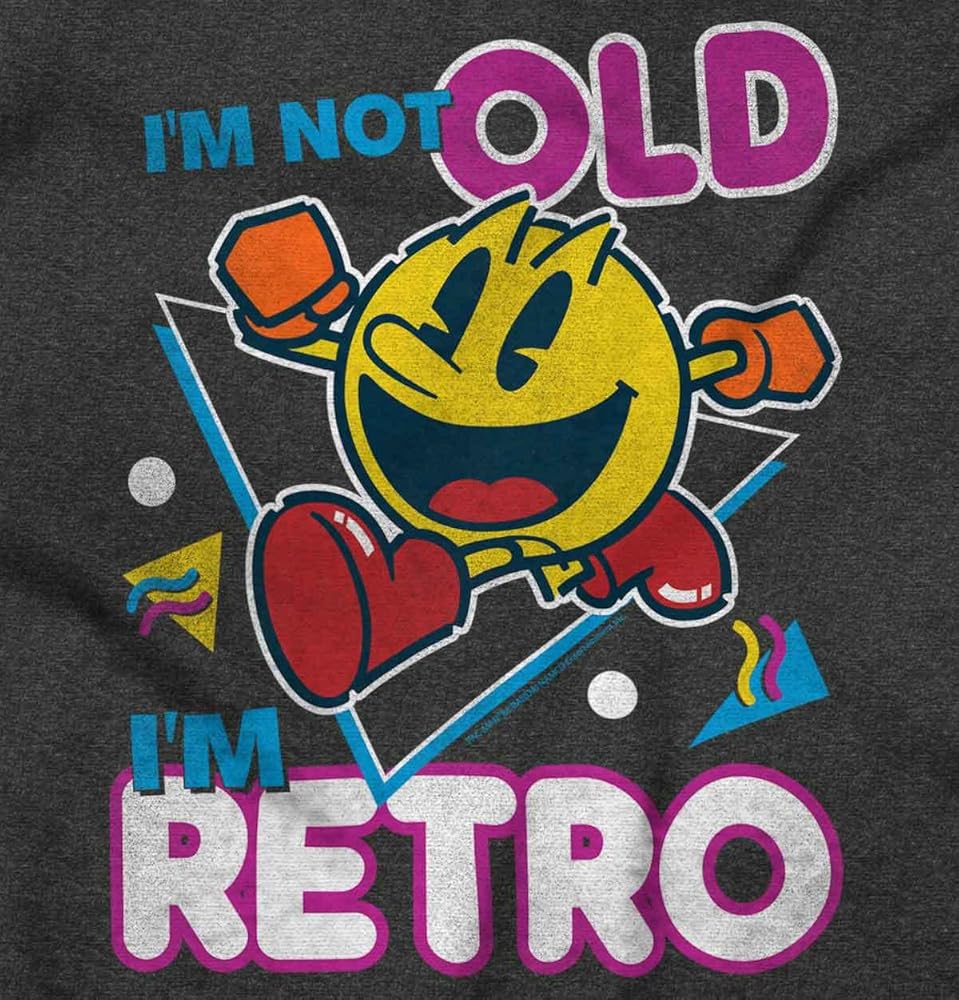
Let’s simulate Pac-Man clearing the board by eating dots:
dots = ["🍎", "🍌", "🍒", "🌴", "🍇"]
for dot in dots:
print(f"Pac-Man eats {dot}")
Pac-Man eats 🍎
Pac-Man eats 🍌
Pac-Man eats 🍒
Pac-Man eats 🌴
Pac-Man eats 🍇
🎯 Key Idea: The loop automatically moves Pac-Man to the next dot in the sequence until all the dots are gone.
🟡 Processing a Range of Pellets#
Sometimes Pac-Man’s board isn’t preloaded with a sequence. Instead, you want him to eat a specific number of pellets. Enter the range() function.
Example 2: Eating 10 Pellets in Order#
for pellet in range(1, 11): # Numbers 1 to 10
print(f"Pac-Man eats pellet #{pellet}")
Pac-Man eats pellet #1
Pac-Man eats pellet #2
Pac-Man eats pellet #3
Pac-Man eats pellet #4
Pac-Man eats pellet #5
Pac-Man eats pellet #6
Pac-Man eats pellet #7
Pac-Man eats pellet #8
Pac-Man eats pellet #9
Pac-Man eats pellet #10
🎯 Key Idea: The range(start, end) function generates numbers from start to end - 1. Pac-Man chomps through the numbers as if they were pellets.
🍓 Customizing the Step Size#
Pac-Man doesn’t always eat every pellet in order. Sometimes he skips over pellets (perhaps because of a power-up or ghost avoidance). You can customize the step size in the range() function.
Example 3: Skipping Every Other Pellet#
for pellet in range(1, 11, 2): # Start at 1, go up to 10, step by 2
print(f"Pac-Man eats pellet #{pellet}")
Pac-Man eats pellet #1
Pac-Man eats pellet #3
Pac-Man eats pellet #5
Pac-Man eats pellet #7
Pac-Man eats pellet #9
🎯 Key Idea: The third argument in range(start, end, step) tells Pac-Man how far to move after each pellet.
👾 Chomping Through Ghosts: Nested For Loops#
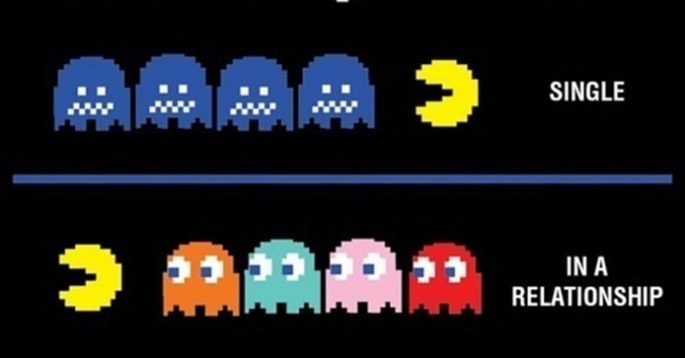
What happens when Pac-Man needs to clear multiple boards—or handle more than just dots? You can use nested loops for complex tasks, like clearing multiple levels or interacting with ghosts and fruits.
Example 4: Pac-Man Clearing Two Boards#
boards = [["🍎", "🍌", "🍒"], ["🌴", "🍇", "🍉"]]
for board in boards:
print("🆕 New board!")
for dot in board:
print(f"Pac-Man eats {dot}")
🆕 New board!
Pac-Man eats 🍎
Pac-Man eats 🍌
Pac-Man eats 🍒
🆕 New board!
Pac-Man eats 🌴
Pac-Man eats 🍇
Pac-Man eats 🍉
Pay attention to how the nested lists and loops work together:
🎯 Key Idea: Nested loops allow Pac-Man to handle multiple levels of complexity, such as looping through each board and then processing each dot.
🍊 Breaking the Loop: Avoiding Ghosts#
Pac-Man doesn’t always need to eat all the pellets—sometimes he spots a ghost and needs to escape. You can use the break statement to stop the loop early.
Example 5: Pac-Man Escapes Ghosts#
dots = ["🍎", "🍌", "👻", "🍒"]
for dot in dots:
if dot == "👻":
print("Pac-Man sees a 👻 and runs away!")
break
print(f"Pac-Man eats {dot}")
Pac-Man eats 🍎
Pac-Man eats 🍌
Pac-Man sees a 👻 and runs away!
🎯 Key Idea: The break statement immediately stops the loop, just like Pac-Man avoiding danger.
🍒 Skipping Pellets: Ignoring Power Pellets#
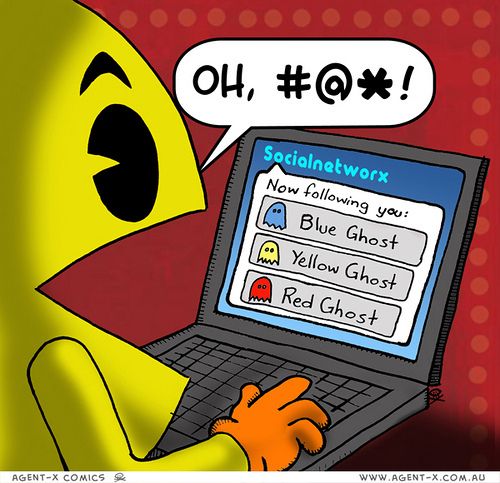
Sometimes Pac-Man doesn’t want to eat certain pellets (maybe he’s saving a power pellet for later). You can use the continue statement to skip over specific items in the loop.
Example 6: Skipping Power Pellets#
dots = ["🍎", "💪", "🍌", "🍒"]
for dot in dots:
if dot == "💪":
print("Pac-Man skips the power pellet.")
continue
print(f"Pac-Man eats {dot}")
Pac-Man eats 🍎
Pac-Man skips the power pellet.
Pac-Man eats 🍌
Pac-Man eats 🍒
🎯 Key Idea: The continue statement skips the rest of the current iteration but doesn’t stop the loop.
🌟 Real-Life Pac-Man: Iterating Over Strings#

For loops aren’t just for lists or numbers—they work with strings too. Imagine Pac-Man chomping through the letters of a word.
Example 7: Pac-Man Eats a String#
word = "Pac-Man"
for letter in word:
print(f"Pac-Man eats the letter '{letter}'")
Pac-Man eats the letter 'P'
Pac-Man eats the letter 'a'
Pac-Man eats the letter 'c'
Pac-Man eats the letter '-'
Pac-Man eats the letter 'M'
Pac-Man eats the letter 'a'
Pac-Man eats the letter 'n'
🎯 Key Idea: Strings are sequences, so you can loop through each character one at a time.
🎬 Conclusion: For Loops Clear the Board#
Just like Pac-Man chomping pellets one by one, for loops let you process every item in a sequence until there’s nothing left. They’re powerful, flexible, and perfect for a wide variety of tasks.
🚀 Key Takeaways:#
For Each Item: A
forloop processes items one at a time, like Pac-Man clearing pellets.Range Control: Use
range()to loop through numbers, customize the start, end, and step size.Nested Loops: Handle complex scenarios, like multiple boards or levels.
Break and Continue: Stop or skip parts of the loop when needed, like avoiding ghosts or saving power pellets.
Strings and More: Loop through any sequence, from lists to strings and beyond.
With Python’s for loops, you’ll always have the tools to clear the board—no ghosts required. 👾✨
Let me know if you’d like more examples or a deeper dive into advanced loop concepts! 😊

