# You must make sure to run all cells in sequence using shift + enter or you might encounter errors
from pykubegrader.initialize import initialize_assignment
responses = initialize_assignment("2_strings_q", "week_2", "readings", assignment_points = 15.0, assignment_tag = 'week2-readings')
# Initialize Otter
import otter
grader = otter.Notebook("2_strings_q.ipynb")
❓Pootie Tang’s Wild String Manipulation Adventures#
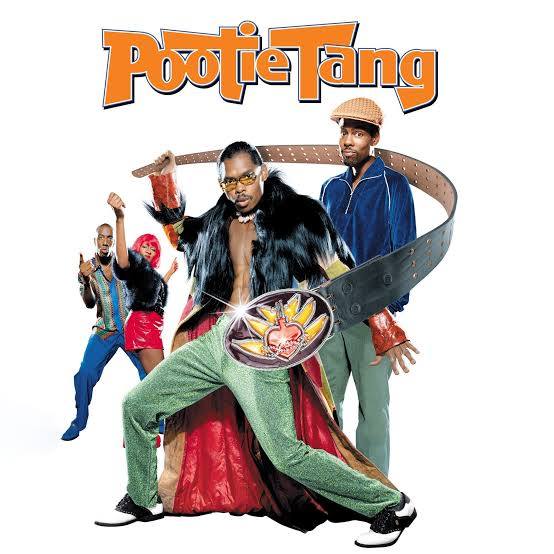
# Run this block of code by pressing Shift + Enter to display the question
from questions._2_strings_q import Question1
Question1().show()
# Run this block of code by pressing Shift + Enter to display the question
from questions._2_strings_q import Question2
Question2().show()
# Run this block of code by pressing Shift + Enter to display the question
from questions._2_strings_q import Question3
Question3().show()
Pootie Tang’s Legendary Quotes#
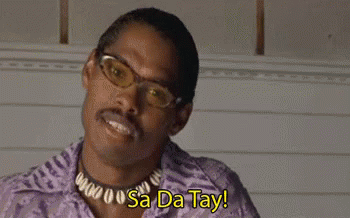
Instructions:#
Write a Python program that:
Stores the following phrases in a list:
"Wa Da Tah!", "Sa Da Tay!", "Sine your pitty". List are defined using square brackets[]with each element separated by a comma.For example:["element1", "element2", "element3"].Joins the phrases into a single string, separated by a comma and a space. You should use the built in string method
join().Prints the resulting string.
phrases = ...
result = ...
print(result)
grader.check("Pootie-Tangs-Famous-Quotes")
Pootie Tang’s Famous Quotes#
Instructions:#
Pootie Tang’s iconic phrase “Wa Da Tah!” is already attention-grabbing, but let’s make it LOUDER by converting it to uppercase.
Write Python code to convert “Wa Da Tah!” into all uppercase letters.
upper()is a string method that converts all lowercase letters in a string to uppercase.This ensures Pootie’s catchphrase gets the volume it deserves—perfect for a high-energy scene in the movie.
save the original string to the variable
phraseand the uppercase version to the variablephrase_upper.
def catchphrase():
phrase = ...
upper_phrase = ...
print(upper_phrase)
catchphrase()
grader.check("coding-uppercase-pootie-tang")
Pootie Tang’s is Awesome#
Instructions:#
PootieTang always knows how to tweak his phrases for maximum impact. Suppose the string “PootieTang is cool” needs an upgrade to “PootieTang is awesome”.
Replace the word “cool” with “awesome” using Python.
The
replace(old, new)method in Python replaces all occurrences ofoldwithnewin a string.This allows Pootie Tang to adapt his style on the fly, just as he does in the film when he updates his approach to saving the day.
def replace_name():
pt_phrase = "PootieTang is cool"
modfied_phrase = ...
print(modfied_phrase)
replace_name()
grader.check("coding-replace-pootie-tang")
Submitting Assignment#
Please run the following block of code using shift + enter to submit your assignment, you should see your score.
from pykubegrader.submit.submit_assignment import submit_assignment
submit_assignment("week2-readings", "2_strings_q")

