📖 The One with Python Strings 🎉#
🎵 I’ll Be There for You! 🎵#
“So no one told you life was gonna be this way…” 👏 👏 👏 👏 👏 👏
But with strings, you’ll always have a friend in Python!
📺 What Are Strings?#
Strings are sequences of characters—Python’s way of storing text. They’re as essential to coding as Joey’s sandwiches 🍔 or Monica’s cleaning obsession 🧽.
quote = "We were on a break!"
episode = "The One Where Ross Learns Strings"
Strings in Python:#
Use single (
') or double (") quotes. Python is flexible like Ross pivoting a couch 🛋.Represent text data, such as names, phrases, or emojis! 🌟
🛋 Multiline Strings#
For long blocks of text like Phoebe’s songs or Ross’s dinosaur facts, use triple quotes (''' or """).
phoebe_song = """Smelly Cat, Smelly Cat,
What are they feeding you?
Smelly Cat, Smelly Cat,
It's not your fault."""
print(phoebe_song)
Smelly Cat, Smelly Cat,
What are they feeding you?
Smelly Cat, Smelly Cat,
It's not your fault.
🛠 String Operations: Manipulating Like Chandler’s Sarcasm#
Concatenation#
Combine strings using the + operator, like Chandler combining sarcasm and wit.
chandler = "Could I " + "BE " + "any more excited?"
print(chandler)
Could I BE any more excited?
🔁 Repetition#
Repeat strings with the * operator, just like Joey repeating, “How you doin’?”
joey = "Pizza! " * 3
print(joey) # Pizza! Pizza! Pizza!
Pizza! Pizza! Pizza!
🔢 Length#
Count characters in a string using len().
rachel = "Fashion Icon"
print(len(rachel)) # 12
12
🔍 Indexing and Slicing#
Strings are like Rachel’s wardrobe—well-organized and accessible.
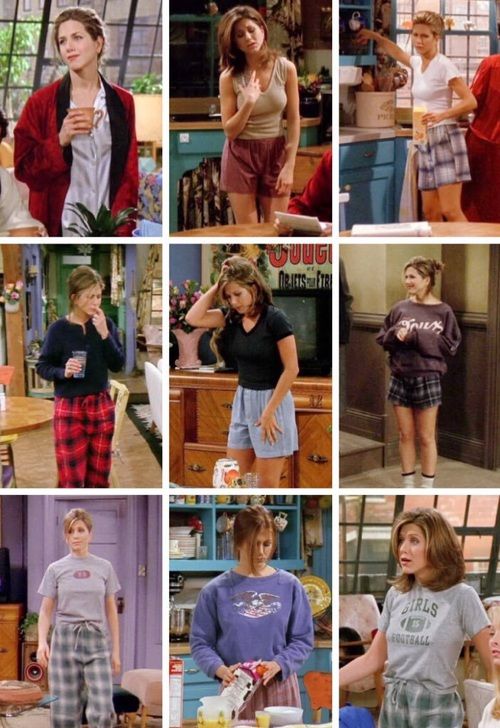
🏷 Indexing#
Access specific characters by position.
Python uses zero-based indexing, so the first character is at index
0.The first index is inclusive, and the last index is exclusive. Meaning
s[2:5]includes characters at indices2,3, and4, but not5.
monica = "Organized"
print(monica[0]) # O
print(monica[-1]) # d
O
d
Negative indexing starts from the end of the string.
✂️ Slicing#
Extract subsets of strings, like picking the best parts of Ross’s lectures.
ross = "Dinosaurs are cool"
print(ross[0:9]) # Dinosaurs
print(ross[-4:]) # cool
Dinosaurs
cool
🎭 String Methods: Superpowers for Strings#
Python strings come with many methods—think of them as Phoebe’s quirky talents 🎸.
🔡 Change Case#
Manipulate the case of strings:
ross = "Dinosaurs are cool"
print(ross.upper()) # DINOSAURS ARE COOL
print(ross.lower()) # dinosaurs are cool
print(ross.capitalize()) # Dinosaurs are cool
print(ross.title()) # Dinosaurs Are Cool
DINOSAURS ARE COOL
dinosaurs are cool
Dinosaurs are cool
Dinosaurs Are Cool
.upper(): Converts all characters to uppercase..lower(): Converts all characters to lowercase..capitalize(): Capitalizes the first letter of the string..title(): Capitalizes the first letter of each word.
🔍 Search and Find#
Locate specific text within strings:
chandler = "Could I BE any more sarcastic?"
print(chandler.find("BE")) # 8
print(chandler.index("sarcastic")) # 21
8
20
.find(): Returns the index of the first occurrence of the substring or-1if not found..index(): Same as.find(), but raises an error if the substring isn’t found.
🔧 Replace Text#
Replace parts of a string, like swapping Joey’s sandwiches for pizza.
joey = "I love sandwiches."
print(joey.replace("sandwiches", "pizza")) # I love pizza.
I love pizza.
✅ Check String Contents#
Check if a string contains specific types of characters:
rachel = "123Fashion"
print(rachel.isalpha()) # False (contains digits)
print(rachel.isdigit()) # False (contains letters)
print(rachel.isalnum()) # True (letters and digits only)
print(" ".isspace()) # True (only spaces)
False
False
True
True
🧹 Stripping Whitespace#
Remove extra spaces, like Monica cleaning crumbs off the counter.
messy = " Clean me up! "
print(messy.strip()) # Removes leading and trailing spaces
print(messy.lstrip()) # Removes leading spaces
print(messy.rstrip()) # Removes trailing spaces
Clean me up!
Clean me up!
Clean me up!
✂️ Split and Join#
Break strings into lists or combine lists into strings.
ross_quote = "Dinosaurs, Paleontology, Fossils"
print(ross_quote.split(", ")) # ['Dinosaurs', 'Paleontology', 'Fossils']
friends = ["Rachel", "Ross", "Joey", "Chandler"]
print(", ".join(friends)) # Rachel, Ross, Joey, Chandler'
['Dinosaurs', 'Paleontology', 'Fossils']
Rachel, Ross, Joey, Chandler
🌟 Advanced Formatting#
f-Strings#
Format strings dynamically with f-strings.
F-strings in Python are a concise way to embed expressions inside string literals, using the syntax f"...". An f-string allows you to directly evaluate expressions within the string, improving readability and reducing the need for string concatenation or manual formatting.
Syntax
variable = 10
f"Value is {variable}"
This will evaluate `variable` and output: `"Value is 10"`.
Key Points:#
Prefix with
f: The string starts with anf(orF) before the opening quote.Curly braces
{}: Expressions inside curly braces are evaluated at runtime, and their result is inserted into the string.Any expression: You can include variables, arithmetic, function calls, and more inside the curly braces.
name = "Joey"
food = "pizza"
print(f"{name} loves {food}.")
Joey loves pizza.
🧠 Formatting Numbers#
Format numbers neatly, like Monica tallying up her perfect cooking scores.
Using F-strings#
F-strings allow you to format numbers with a wide variety of options, such as specifying the number of decimal places, alignment, width, and more.
Syntax
Here’s how you format numbers in Python:
number = 1234.5678
f"{number:.2f}" # Formats the number to two decimal places
Output:
"1234.57"
Key Formatting Options:#
Precision:
:.2fformats the number to 2 decimal places.Width:
{number:10.2f}formats the number with a width of 10 characters, padded with spaces.Commas:
{number:,.2f}formats the number with commas separating thousands.
Using str.format() Method#
You can also format numbers using the str.format() method, which provides similar functionality to f-strings but requires extra syntax.
Syntax
number = 1234.5678
"{:.2f}".format(number)
This outputs:
"1234.57"
Using format() Function#
The format() function is another way to format numbers, allowing for similar formatting options.
Syntax
number = 1234567.89
format(number, ",.2f") # Formats number with commas and two decimal places
This outputs:
"1,234,567.89"
score = 95.6789
print(f"Score: {score:.2f}") # Score: 95.68
Score: 95.68
🎉 Real-World Applications#
Data Cleaning: Tidy up messy data like Monica organizes her apartment 🧼.
Web Scraping: Extract data for Rachel’s fashion blog 👜.
Text Analytics: Analyze Ross’s long emails for paleontology buzzwords 🦕.
And don’t forget, strings in Python are as dynamic as the Friends crew:
Combine like Joey and sandwiches:
"Pizza" + " is life!"Extract like Ross in a museum:
ross[:10]gives you"Dinosaurs"Shout like Monica cleaning:
monica.upper()Transform like Rachel’s hairstyles:
quote.replace("break", "coding adventure")
Python strings will always BE there for you! 🎉

