Quick Guide to Interactive Development Environments (IDEs) and Git#
IDEs: Your Coding Command Center 🚀🖥️#
What is an IDE?#
Think of an IDE (Integrated Development Environment) as your ultimate engineering workshop. It’s where you design, build, and test your code—all in one place!
Why IDEs Rock:#
All-in-One Toolkit: Combines a code editor, compiler, debugger, and more.
Boosts Productivity: Features like auto-complete and syntax highlighting speed up coding.
Error Finder: Spot mistakes in real-time, saving you from late-night debugging sessions. 🕵️♂️🔧
Popular IDEs:#
Visual Studio Code (VSCode): Lightweight and super customizable. 🛠️✨
IntelliJ IDEA: Perfect for Java projects with powerful features. ☕🖥️
PyCharm: Tailored for Python enthusiasts. 🐍💡
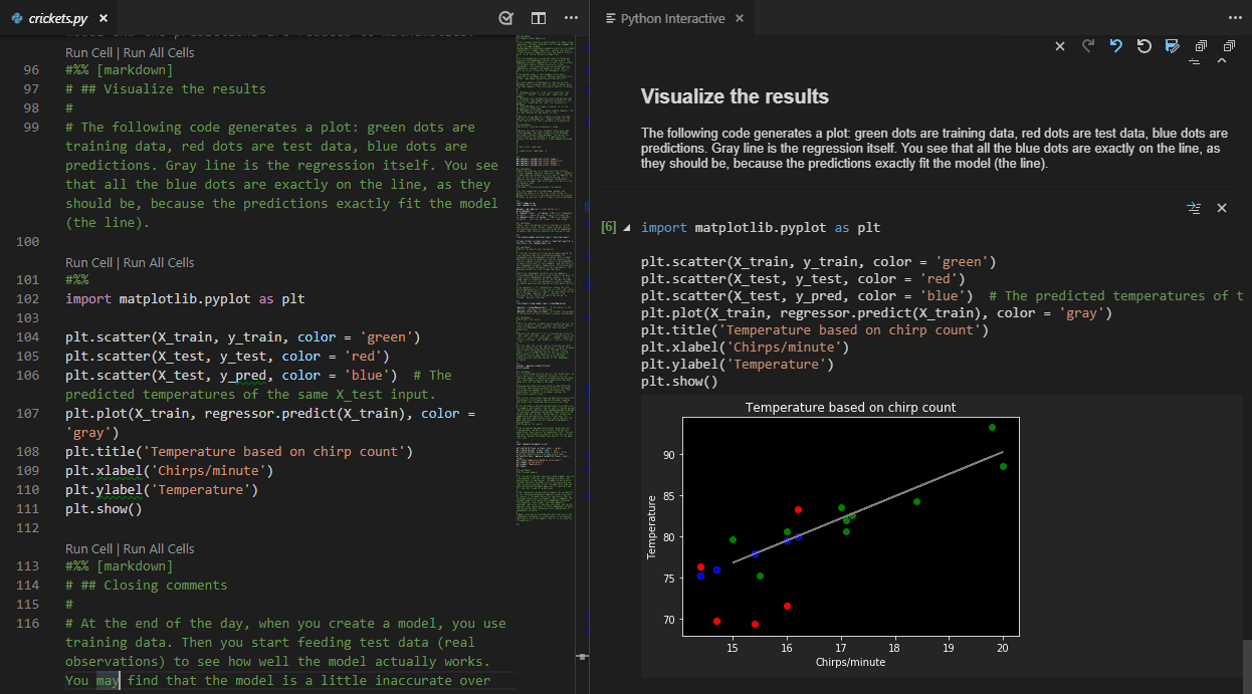 \
\
Engineering Example:#
Imagine you’re designing a bridge. An IDE is like your entire engineering suite—CAD software, structural analysis tools, and project management—all integrated seamlessly to ensure your bridge stands strong. 🌉🔩
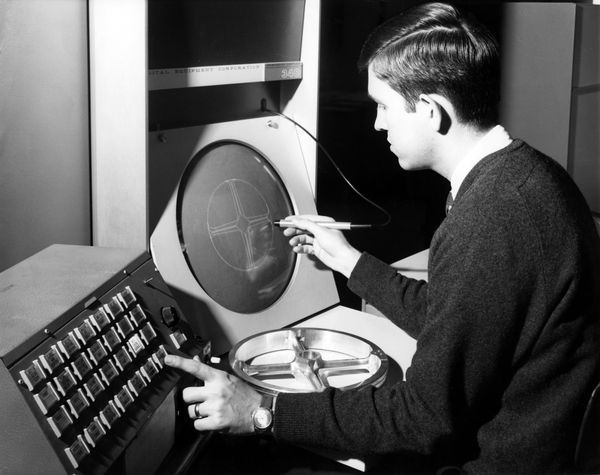
Fun Fact:#
The first IDE was introduced in the late 1980s, transforming how engineers and developers create and manage projects. It’s like upgrading from hand-drawing blueprints to using high-tech CAD software! 🖊️➡️🖥️
2. Enhancing IDEs: Extensions & Copilot 🧩🤖 #
Extensions: Power-Up Your IDE#
Extensions are like adding new tools to your engineering toolkit. They enhance functionality, streamline tasks, and tailor your IDE to your specific needs.
Must-Have Extensions for VSCode:#
Prettier: Automatically formats your code for consistency. 🖌️✨
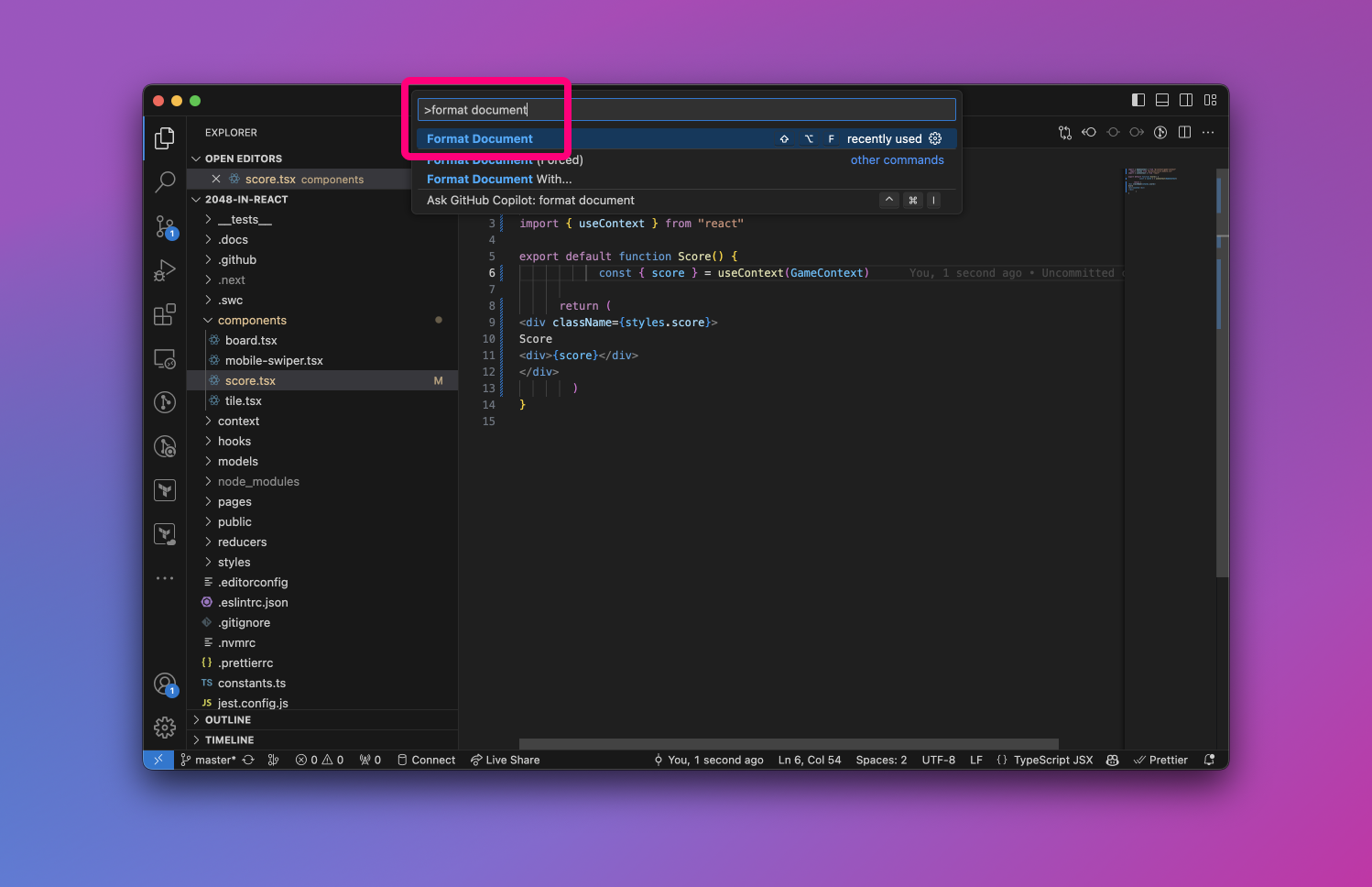
GitLens: Supercharges Git capabilities within VSCode. 🔍🐙
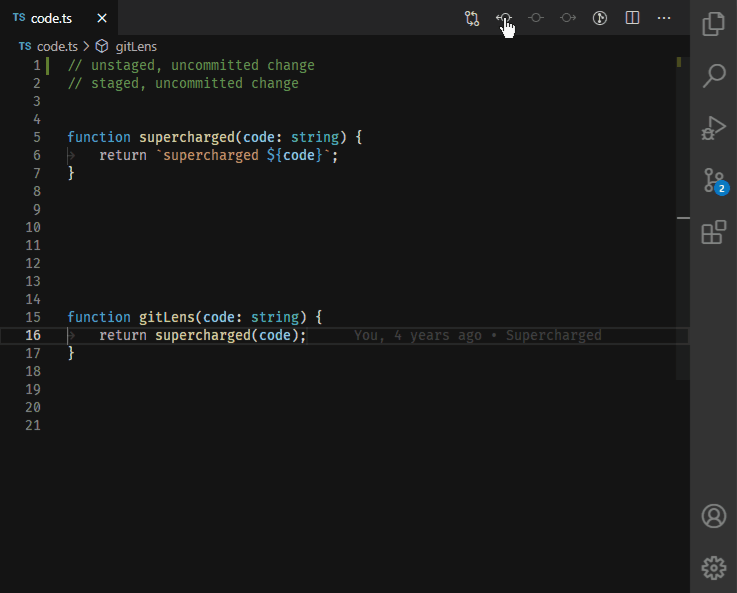
Python: Essential for Python development with rich features. 🐍💻
GitHub Copilot: Your AI Coding Assistant 🤖✍️#
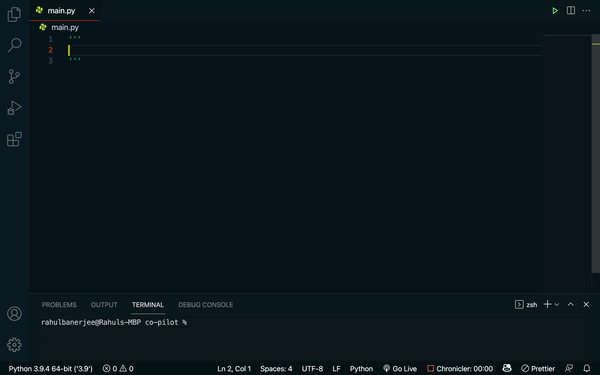
GitHub Copilot is like having a smart engineering assistant that helps you write code faster and smarter. Powered by AI, it suggests code snippets, completes functions, and even writes entire modules based on your prompts.
GitHub for Students#
To use GitHub Copilot, you must have an active subscription for GitHub Copilot in your personal account. You can get a free subscription to GitHub Copilot as a student. For more information, see GitHub Copilot for students.
Why Copilot is Awesome:#
Boosts Productivity: Speeds up coding by providing instant suggestions. ⚡📝
Learns from You: Adapts to your coding style and preferences. 🎯🧠
Reduces Boilerplate: Automatically generates repetitive code, letting you focus on the creative aspects. 🔄✨
Git: Your Code’s Time Machine ⏳🔄#
What is Git?#
Git is a version control system that lets you track changes, collaborate with others, and revert to previous states of your code effortlessly. It’s like having a rewind button for your projects!
Why Git is Essential:#
Track Changes: See who changed what and when. 🕒🔍
Collaborate Smoothly: Multiple engineers can work on the same project without stepping on each other’s toes. 🤝🌐
Experiment Safely: Create branches to try new ideas without affecting the main project. 🌿🧪
Basic Git Commands:#
git init: Start a new repository. 🏁git clone: Make a copy of an existing repo. 📋git add: Stage your changes. ➕git commit: Save your changes with a message. 💾📝git push: Upload changes to a remote repo. 🚀git pull: Get updates from the remote repo. 🔄
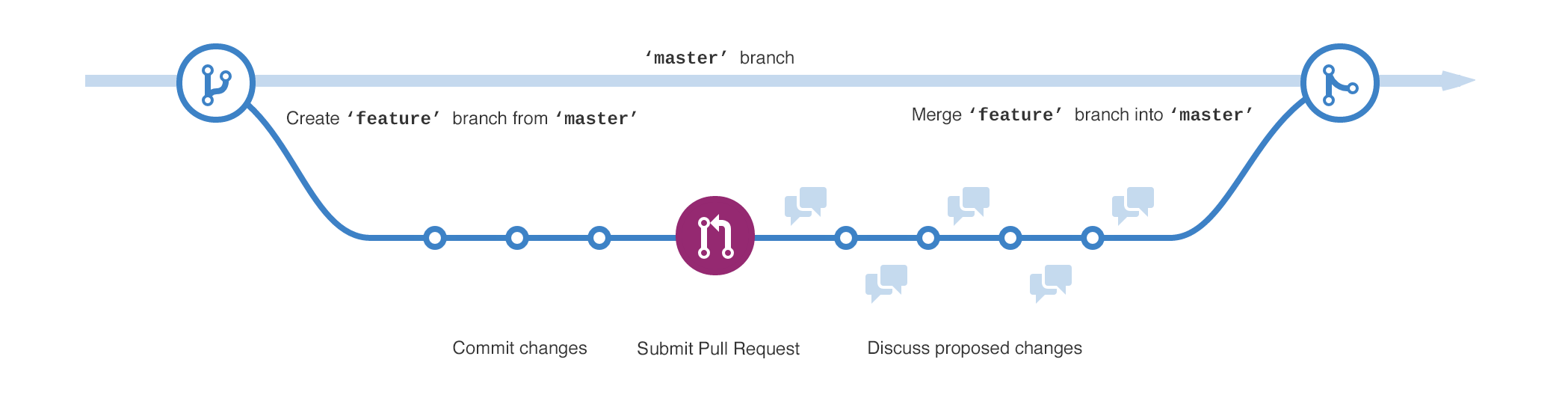
Engineering Example:#
In a team designing an autonomous vehicle, Git allows different engineers to work on navigation, sensor integration, and user interface simultaneously. If a new feature causes a problem, you can easily revert to a stable version. 🚗🔧
Fun Fact:#
Git was created by Linus Torvalds in 2005 to manage the Linux kernel development. It’s now the backbone of countless engineering projects worldwide! 🌍🐧
Version Control, Branching & Collaboration 🌿🤝#
Version Control: Keeping Track of Every Detail#
Version control ensures that every change in your project is recorded. This is crucial for maintaining the integrity and history of your engineering projects.
Branching: Experiment Without Fear#
Branches allow you to diverge from the main project to develop features, fix bugs, or experiment with new ideas without disrupting the stable codebase.
Key Git Concepts:#
Branching: Create separate lines of development.
Example commands:
- `git branch feature-newUI`: Create a new branch for the UI feature. 🎨
- `git checkout feature-newUI`: Switch to the new branch. 🔄
Merging: Combine changes from different branches. Example command:
git merge feature-newUI: Merge the UI feature into the main branch. 🤝
Collaboration: Work together seamlessly by pushing and pulling changes. Example commands:
git push origin main: Upload your commits to the remote repository. 🚀git pull origin main: Fetch and integrate changes from the remote repository. 🔄
Git makes it easy for multiple engineers to collaborate on complex projects, ensuring that everyone’s work is integrated smoothly. 🤝🌐 Nearly every coding project in the world uses git for version control – even this class.
Git allows for tracking line-by-line changes in code, reverting to previous versions, and merging changes from multiple contributors. It’s like having a time machine for your code! 🕰️🔧
Collaboration Tips:#
Communicate Clearly: Use descriptive commit messages and document your changes. 📝✨
Regularly Sync: Pull updates frequently to stay in sync with your team. 🔄👥
Review Code: Conduct code reviews to maintain quality and share knowledge. 🔍🤓
Engineering Example:#
In developing a smart grid system, one team can work on the energy distribution algorithms on a separate branch, while another team handles the user interface. Once both parts are ready and tested, they merge their branches into the main project seamlessly. ⚡🔀
Fun Fact:#
The name “Git” is British slang for a foolish or unpleasant person, chosen by Linus Torvalds with a sense of humor! 😂🤓
Fun Tips & Figures 🎨📊 #
IDEs Tips:#
Customize Your Workspace: Tailor the layout and themes to reduce eye strain and boost creativity. 🎨👀
Use Extensions: Enhance functionality with plugins specific to your engineering needs. 🔌✨
Leverage Copilot: Let GitHub Copilot assist you in writing code faster and smarter. 🤖✍️
Git Tips:#
Commit Often: Save small, meaningful changes to make tracking easier. 📝✅
Write Clear Messages: Describe what you did and why. It’s like labeling parts in your engineering drawings! 🏷️🗂️
Use Branches Wisely: Create branches for specific features or fixes to keep your main codebase stable. 🌿🔀
That’s a Wrap! 🎬🎉#
You’re now equipped with the basics of IDEs, Extensions & Copilot, and Git—your coding command center and time machine! 🚀🕰️ Whether you’re engineering the next big thing or tinkering with personal projects, these tools will supercharge your workflow and collaboration.
Happy Coding and Engineering! 🚀💡🔧

