🧩 Image Segmentation: Dividing the World into Pixels of Interest#
Image segmentation is all about labeling pixels to distinguish objects of interest 🕵️♂️ from their background. Whether it’s coins on a table 💰 or planets in the night sky 🌌, segmentation helps us break an image into meaningful parts. Let’s take a journey through some powerful segmentation techniques with a quirky engineering twist!
🪙 Coin Segmentation Challenge: When Backgrounds Play Tricks#
We’ll start by segmenting coins 🪙 from a dark background using the skimage.data.coins image.
Here’s the initial image:
import skimage as ski
import matplotlib.pyplot as plt
coins = ski.data.coins()
plt.imshow(coins, cmap="gray")
<matplotlib.image.AxesImage at 0x7f4edf11a550>
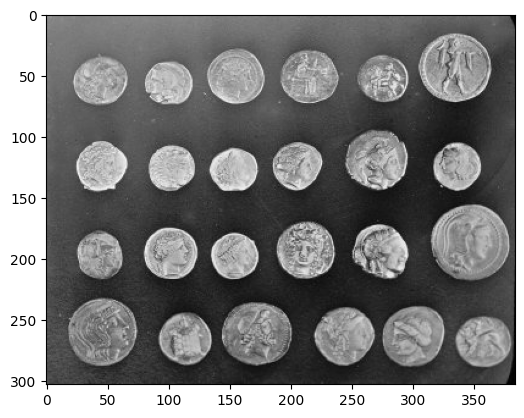
At first glance, this seems easy—just pick out the bright pixels for coins, right? Not so fast! The background shares some similar gray levels with the coins. A simple threshold won’t cut it! Let’s see why:
from skimage.exposure import histogram
hist, hist_centers = ski.exposure.histogram(coins)
plt.figure(figsize=(10, 5))
plt.plot(hist_centers, hist, lw=2)
plt.title("Histogram of Coin Image")
plt.xlabel("Pixel Intensity")
plt.ylabel("Frequency")
plt.show()
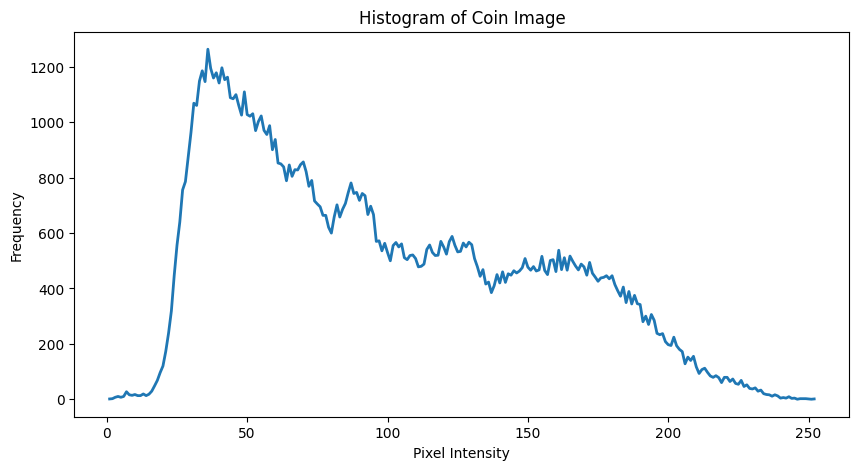
fig, axes = plt.subplots(1, 2, figsize=(12, 6))
axes[0].imshow(coins > 100, cmap="gray")
axes[0].set_title("Threshold > 100")
axes[1].imshow(coins > 150, cmap="gray")
axes[1].set_title("Threshold > 150")
for ax in axes:
ax.axis("off")
plt.tight_layout()
plt.show()
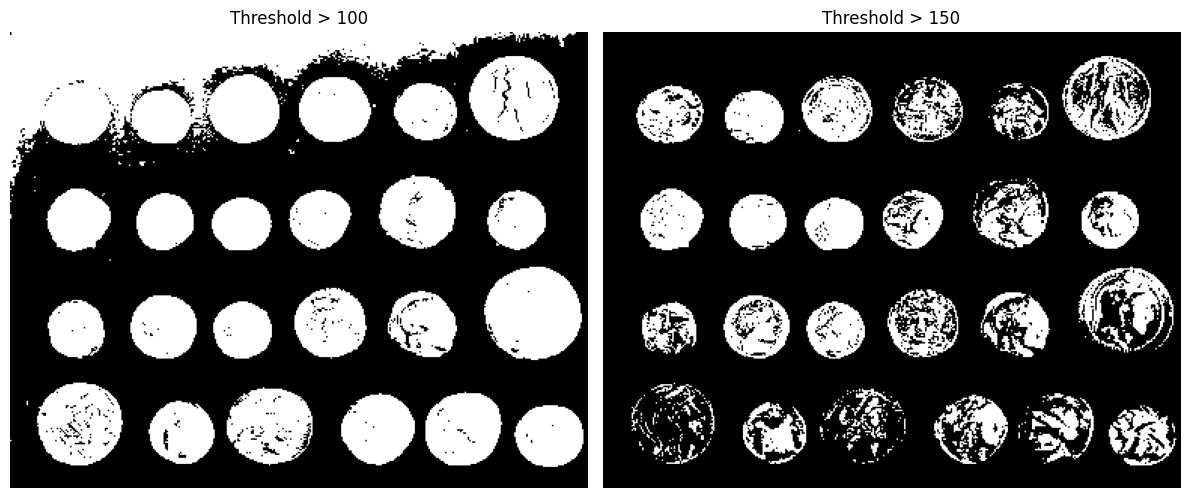
📈 Why Simple Thresholding Fails#
Thresholding assumes clear boundaries between objects (coins) and the background. But due to uneven lighting, it either misses parts of the coins or merges the background into them. Not great for an engineer designing a coin-sorting machine! ⚙️💵
🗡️ Edge-Based Segmentation: Sharpening the Boundaries#
Let’s try detecting edges around the coins using the Canny edge detector. This method finds sharp intensity changes (edges) in the image:
edges = ski.feature.canny(coins / 255.0)
plt.imshow(edges, cmap="gray")
<matplotlib.image.AxesImage at 0x7f4e860fdc10>
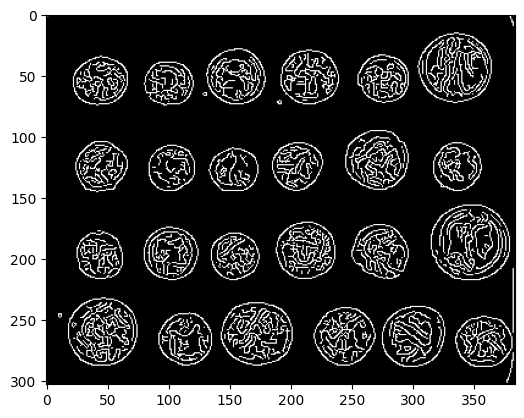
Tip
Engineers often use edge detection to analyze cracks in airplane wings ✈️ or leaks in oil pipelines 🛢️.
Once edges are detected, we fill the coin interiors using binary_fill_holes:
import scipy as sp
fill_coins = sp.ndimage.binary_fill_holes(edges)
plt.imshow(fill_coins, cmap="gray")
<matplotlib.image.AxesImage at 0x7f4e86169e50>
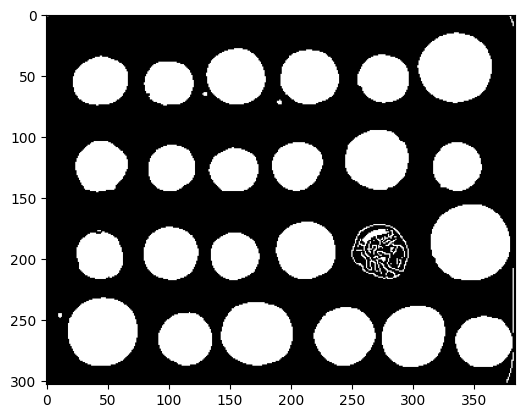
🎉 Result: Most coins are segmented, but one stubborn coin didn’t make the cut. Why? The contour wasn’t fully closed. This method is sensitive to gaps in edges. 😕
🧼 Cleaning Up Small Artifacts#
Background noise can be removed using ndi.label, which identifies connected components and filters out small ones:
import numpy as np
label_objects, nb_labels = sp.ndimage.label(fill_coins)
sizes = np.bincount(label_objects.ravel())
mask_sizes = sizes > 20
mask_sizes[0] = 0
coins_cleaned = mask_sizes[label_objects]
plt.imshow(coins_cleaned, cmap="gray")
<matplotlib.image.AxesImage at 0x7f4e85f6d7d0>
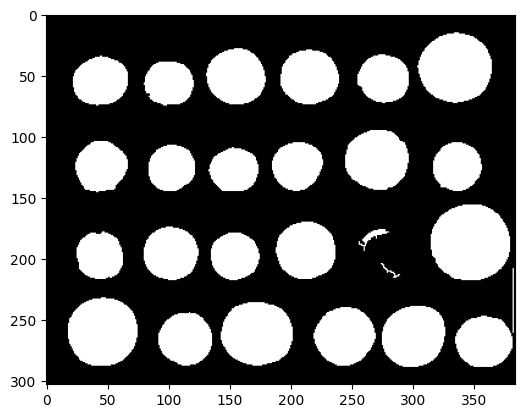
💦 Region-Based Segmentation: Let’s Flood the Image!#
For a more robust approach, we turn to watershed segmentation, inspired by hydrology 🌊. Imagine “flooding” the image with water from predefined markers (sources). Watershed lines separate regions, creating well-defined boundaries.
Step 1: Define Markers 🏁#
Markers are pixels we can confidently label as part of the object (coins) or background. Here, we use extreme intensity values:
markers = np.zeros_like(coins)
markers[coins < 30] = 1 # Background
markers[coins > 150] = 2 # Coins
plt.imshow(markers, cmap="gray")
<matplotlib.image.AxesImage at 0x7f4e85f91e50>
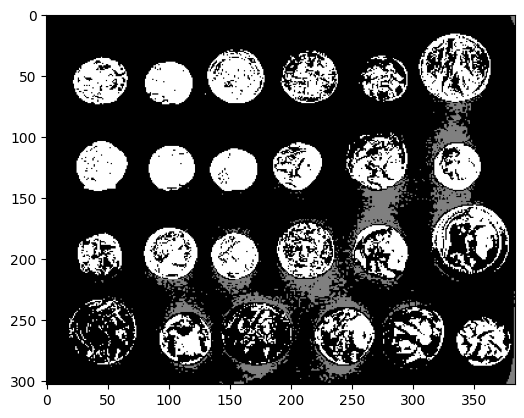
Step 2: Elevation Map 🌄#
We create an elevation map where pixel gradients act as barriers. Higher gradients separate objects from the background:
elevation_map = ski.filters.sobel(coins)
plt.imshow(elevation_map, cmap="viridis")
plt.title("Elevation Map")
plt.colorbar()
plt.show()
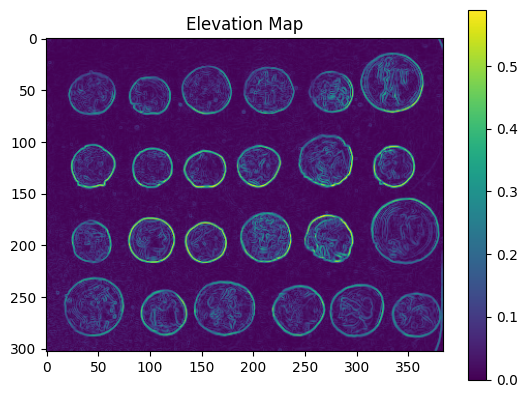
import plotly.graph_objects as go
fig = go.Figure(data=[go.Surface(z=elevation_map)])
fig.update_layout(
title="3D Elevation Map",
autosize=False,
width=800,
height=800,
margin=dict(l=65, r=50, b=65, t=90),
)
fig.show()
---------------------------------------------------------------------------
ModuleNotFoundError Traceback (most recent call last)
Cell In[9], line 1
----> 1 import plotly.graph_objects as go
3 fig = go.Figure(data=[go.Surface(z=elevation_map)])
4 fig.update_layout(
5 title="3D Elevation Map",
6 autosize=False,
(...)
9 margin=dict(l=65, r=50, b=65, t=90),
10 )
ModuleNotFoundError: No module named 'plotly'
Step 3: Apply Watershed Segmentation#
Flood the elevation map starting from the markers:
segmentation = ski.segmentation.watershed(elevation_map, markers)
plt.imshow(segmentation, cmap="tab20b")
<matplotlib.image.AxesImage at 0x7f0a6efebec0>
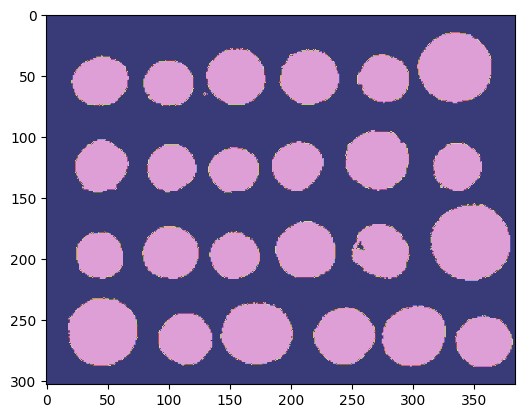
Now we fill any small holes using binary_fill_holes:
segmentation = sp.ndimage.binary_fill_holes(segmentation - 1)
plt.imshow(segmentation, cmap="tab20b")
<matplotlib.image.AxesImage at 0x7f0a6f48d7c0>
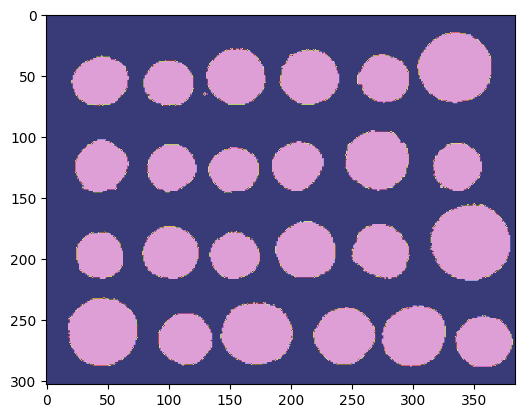
Finally, we label each segmented coin:
from color_map import discrete_cmap
colormap = discrete_cmap(30, "cubehelix")
labeled_coins, _ = sp.ndimage.label(segmentation)
# need to make the baground -10 to be visible in the colormap
labeled_coins[labeled_coins == 0] = -10
plt.imshow(labeled_coins, cmap=colormap)
<matplotlib.image.AxesImage at 0x7f0a6fcd46e0>
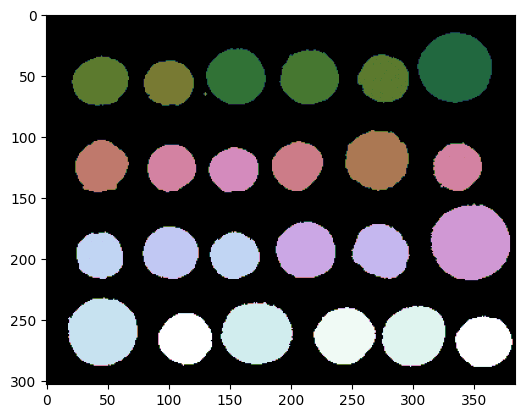
🎉 Result: All coins are perfectly segmented! Even with challenging lighting conditions, the watershed transform triumphs. 🏆
🧠 Where Does This Work in Real Life?#
Manufacturing: Detecting defects in coins 💰, circuit boards 💻, or mechanical parts ⚙️.
Medicine: Separating tumors 🩺 from healthy tissue in medical scans.
Astronomy: Identifying planets 🌍 or stars ✨ in telescope images.
With these techniques, you can tackle segmentation challenges with confidence. Whether you’re designing a robotic coin sorter 🤖💰 or analyzing biological samples 🧬, scikit-image has your back! You will have the opportunity to work more with scikit-image in your lab.

