# You must make sure to run all cells in sequence using shift + enter or you might encounter errors
from pykubegrader.initialize import initialize_assignment
responses = initialize_assignment("3_southpark_q", "week_4", "readings", assignment_points = 15.0, assignment_tag = 'week4-readings')
# Initialize Otter
import otter
grader = otter.Notebook("3_southpark_q.ipynb")
❓ 🏞️ South Park Adventures 🧢🌲#

# Run this block of code by pressing Shift + Enter to display the question
from questions._3_southpark_q import Question1
Question1().show()
# Run this block of code by pressing Shift + Enter to display the question
from questions._3_southpark_q import Question2
Question2().show()
# Run this block of code by pressing Shift + Enter to display the question
from questions._3_southpark_q import Question3
Question3().show()
Cartman’s Decision#

Instructions:#
Write a Python program where Cartman decides whether to skip school or go to class. Use the following conditions:
Cartman skips school if it’s snowing OR it’s a weekend.
Otherwise, he goes to class.
Your solution must include:
A function
cartman_decision(is_snowing, is_weekend)(we have provided the function for you) that:Takes two boolean arguments
is_snowingandis_weekend.Returns
"Skip School"if Cartman skips school.Returns
"Go to Class"otherwise.
Test cases to validate the correctness of your implementation. We have provided this for you as well.
# Define the function
def cartman_decision(is_snowing, is_weekend):
# Use if-else statements to determine Cartman's decision
...
# Test the function
print(cartman_decision(True, False)) # Expect "Skip School"
print(cartman_decision(False, True)) # Expect "Skip School"
print(cartman_decision(False, False)) # Expect "Go to Class"
grader.check("SouthPark-CartmanDecision")
Side Note 📝#
Prof. Agar got suspended from middle school for wearing a Mr. Hankey shirt to class. 🤣
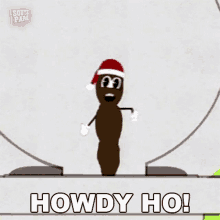
Submitting Assignment#
Please run the following block of code using shift + enter to submit your assignment, you should see your score.
from pykubegrader.submit.submit_assignment import submit_assignment
submit_assignment("week4-readings", "3_southpark_q")

