📖 🎮 Precision in Python: Fixed-Point, Floating-Point, and Integer Representation#
🚀 A Mario-Inspired Exploration of Bits, Numbers, and Precision! 🕹️
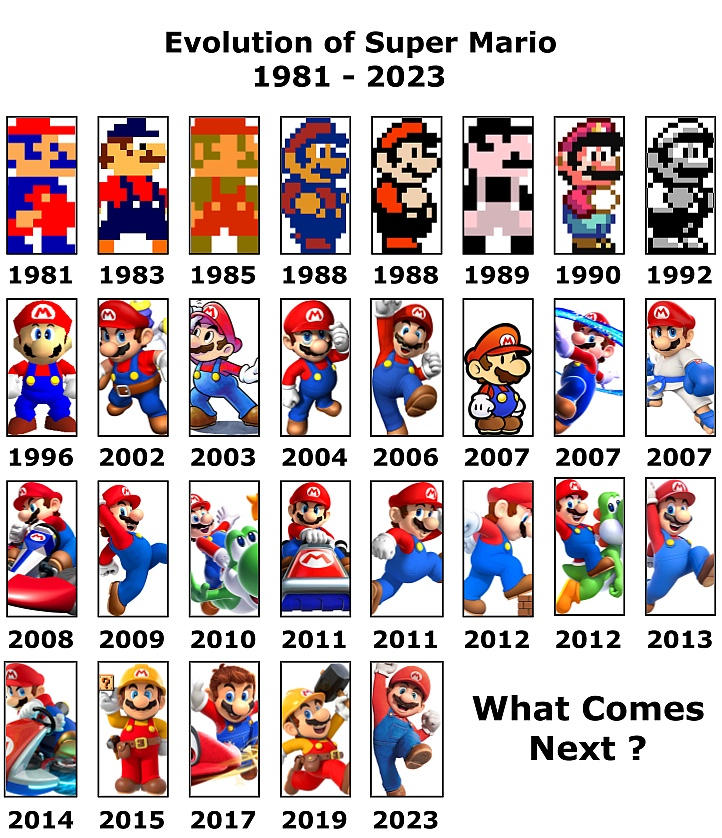
Computers represent numbers using binary (bits): a sequence of 0s and 1s.
🎯 Why is Precision Important?#
In video games, precision affects:
🍄 Mario’s position on platforms.
💰 Score calculations and counters.
🏃 Physics simulations (e.g., jumps, gravity, and velocity).
We use three main numerical formats:
1️⃣ Integers (whole numbers, e.g., 10, -5)
2️⃣ Floating-Point (numbers with decimals, e.g., 1.25, -0.75)
3️⃣ Fixed-Point (decimal-like representation with exact fractional parts).
🔢 2. Integer Representation#
🧩 Definition:#
An integer is a whole number (positive or negative, including zero). Integers are represented in binary.
💾 How Integers Are Stored#
Computers use a fixed number of bits to store integers:
📏 8-bit (e.g., old NES systems)
🕹️ 16-bit (SNES systems)
💻 32-bit/64-bit (modern processors)
For signed integers (positive and negative), we use two’s complement representation.
🎮 Example: Mario’s Score Counter#
# Integer example: Mario's score counter 🍄
mario_score = 0
for coin in range(10): # Mario collects 10 coins 💰
mario_score += 100
print("Mario's Score:", mario_score)
Mario's Score: 1000
What is Binary Representation? 💡#
Binary representation is a way of expressing data using only two digits: 0 and 1. It’s the foundation of how computers store and process information.
Each digit in a binary number is called a bit, and each bit represents a power of 2:
Example: The binary number
1011is equal to \(1 \times 2^3 + 0 \times 2^2 + 1 \times 2^1 + 1 \times 2^0 = 11\) in decimal.
Binary is used because:
Computers operate using electrical signals, which are easily represented as
on(1) oroff(0).It efficiently encodes data and instructions for processing.
How Are Integers Stored in Binary? 🤖#
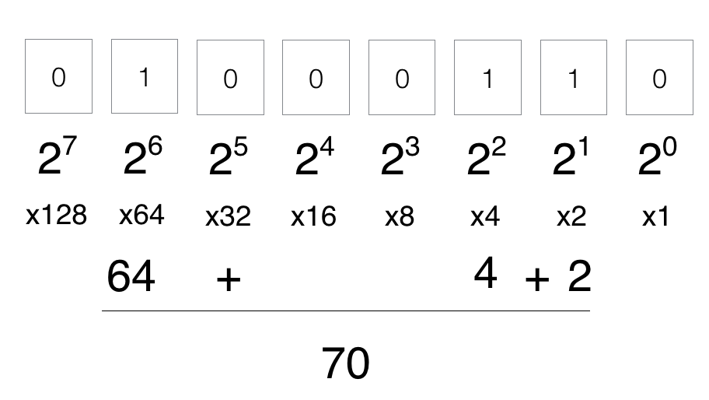
Integers are stored in binary as a series of bits (binary digits: 0 or 1), with each bit representing a power of 2. The number of bits used depends on the system (e.g., 32-bit or 64-bit). Here’s how it works:
Positive Integers:
Represented using standard binary notation.
Example:
5→00000101(8-bit representation).
Negative Integers:
Stored using two’s complement:
Write the binary of the positive value.
Invert all bits.
Add
1to the result.
Example:
-5→11111011(8-bit representation).
Size:
The number of bits determines the range:
For
nbits, the range is-2^(n-1)to2^(n-1)-1for signed integers.
Binary representation is compact and efficient, allowing integers to be processed directly by hardware.
🌊 3. Floating-Point Representation#
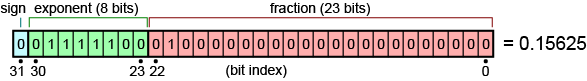
Definition:
A floating-point number represents real numbers with a fractional part (decimals). Floating-point numbers follow the IEEE 754 standard.
🤔 Precision Issues#
Floating-point inaccuracies occur because numbers like 0.1 cannot be represented exactly in binary.
🍄 Example in Mario: Position Error#
mario_x = 0.1 + 0.2 # Mario tries to move 🏃
print("Mario's X-coordinate:", mario_x)
if mario_x == 0.3:
print("🎉 Mario landed perfectly!")
else:
print("⚠️ Precision error! Mario slipped!")
Mario's X-coordinate: 0.30000000000000004
⚠️ Precision error! Mario slipped!
🧮 4. Fixed-Point Representation#
Definition:
A fixed-point number represents real numbers with a fixed number of fractional bits. It avoids floating-point errors.
🎯 Example: Representing 2.25 as Fixed-Point#
If 4 bits are reserved for integers and 4 for fractions, 2.25 is stored as:
0010.0100
🎮 Video Game Context:
Older systems like the NES used fixed-point arithmetic for Mario’s movement.
# Fixed-point simulation 🧮
fixed_point_position = 2 + 0.25
print("Mario's Position:", fixed_point_position)
Mario's Position: 2.25
⚖️ 5. Comparison and Best Practices#
Feature |
🔢 Integer |
🧮 Fixed-Point |
🌊 Floating-Point |
|---|---|---|---|
Storage |
Whole numbers |
Fractional bits fixed |
Exponent + Mantissa |
Precision |
Exact |
Limited precision |
Approximate |
Performance |
⚡ Fast |
⚡ Fast |
🐢 Slower |
Use Cases |
Scores, counters |
Position, physics |
Precise math, graphics |
Video Game Use |
🎮 Scores, timers |
🎮 Position on screen |
🎮 Modern physics, AI |
Precision is especially critical in comparison operations. When comparing floating-point numbers, it is better to use a tolerance (e.g., 1e-9) to account for small errors in precision. While the loss of precision is often negligible, in certain scenarios, it can lead to significant errors. This is particularly important when floating-point numbers are used in flow control, where exact comparisons can cause unintended behavior. Being aware of the limitations of floating-point representation helps mitigate such issues.
import math
# Avoiding direct comparisons of floats ⚠️
if math.isclose(0.1 + 0.2, 0.301, rel_tol=1e-1):
print("🎉 Mario landed perfectly!")
else:
print("⚠️ Precision issue detected!")
🎉 Mario landed perfectly!
Understanding Dynamic Typing in Python 🐍#
Python is a dynamically typed language, which means:
Variables do not require an explicit type declaration.
Python infers the type of a variable based on the value assigned to it.
# Example: Type Inference with Mario Theme 🍄
mario_lives = 3 # Python infers mario_lives as an integer
mario_message = "It's-a me, Mario!" # Python infers mario_message as a string
mario_speed = 4.2 # Python infers mario_speed as a float
print(f"Mario's Lives: {mario_lives} (type: {type(mario_lives)})")
print(f"Mario's Message: {mario_message} (type: {type(mario_message)})")
print(f"Mario's Speed: {mario_speed} (type: {type(mario_speed)})")
Mario's Lives: 3 (type: <class 'int'>)
Mario's Message: It's-a me, Mario! (type: <class 'str'>)
Mario's Speed: 4.2 (type: <class 'float'>)
# Example: Type Flexibility with Mario 🍄
# Variables can change their type during execution by assigning a new value of a different type.
mario_coins = 10 # Mario initially has 10 coins (integer)
mario_coins += 5.5 # Mario collects 5.5 more coins (float), converts to a float
print(f"Mario's Coins: {mario_coins} (type: {type(mario_coins)})")
Mario's Coins: 15.5 (type: <class 'float'>)
Dynamic Nature of Python#
Python’s dynamic typing provides flexibility but requires caution.
Mismanaged types can lead to runtime errors or unexpected behavior.
Advantages of Dynamic Typing#
Ease of Use: Less boilerplate code and more focus on logic.
Flexibility: Suitable for rapid prototyping and dynamic programming.
Disadvantages of Dynamic Typing#
Runtime Errors: Type errors are only caught at runtime, not during compilation.
Potential Bugs: Mismanaged types can lead to unexpected behavior.

