❓💥 Errors and Exceptions#
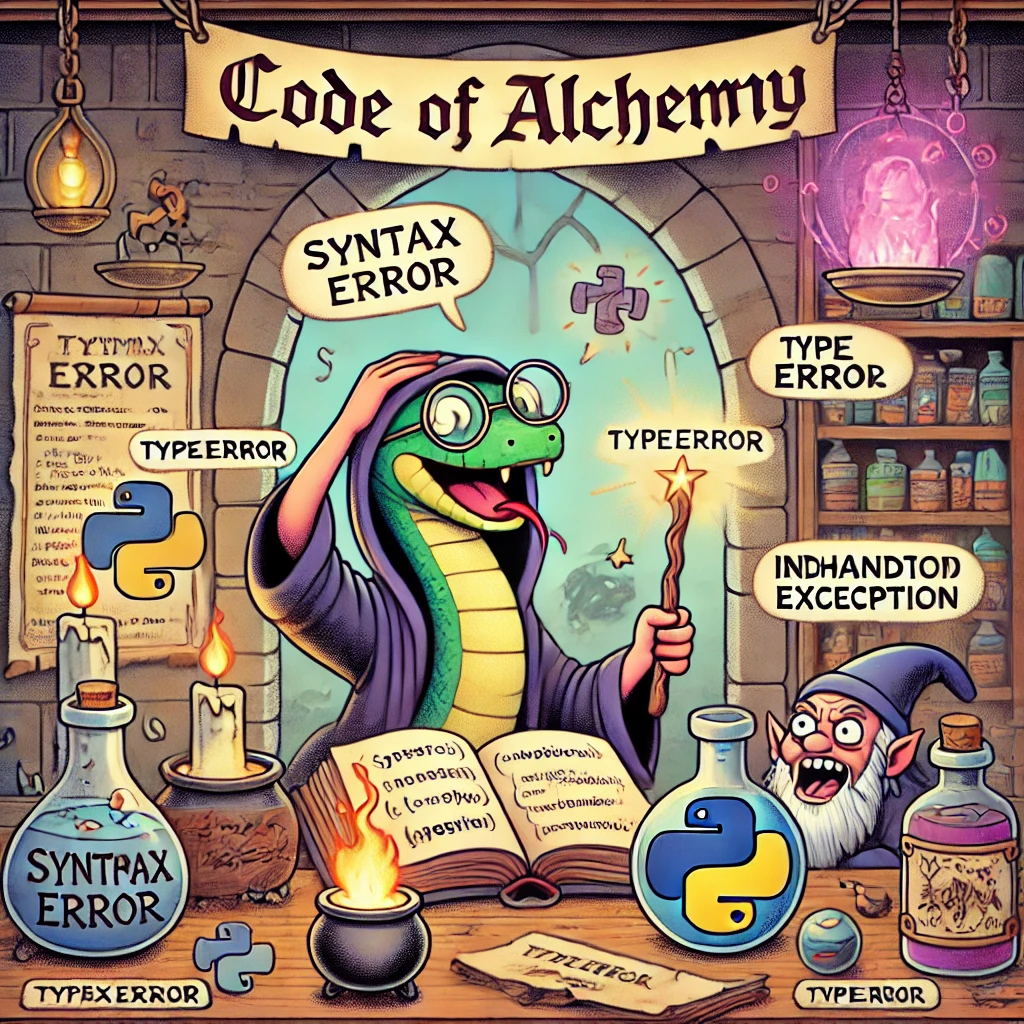
# You must make sure to run all cells in sequence using shift + enter or you might encounter errors
from pykubegrader.initialize import initialize_assignment
responses = initialize_assignment("2_errors_q", "week_3", "readings", assignment_points = 9.0, assignment_tag = 'week3-readings')
# Run this block of code by pressing Shift + Enter to display the question
from questions._2_errors_q import Question1
Question1().show()
# Run this block of code by pressing Shift + Enter to display the question
from questions._2_errors_q import Question2
Question2().show()
# Run this block of code by pressing Shift + Enter to display the question
from questions._2_errors_q import Question3
Question3().show()
Submitting Assignment#
Please run the following block of code using shift + enter to submit your assignment, you should see your score.
from pykubegrader.submit.submit_assignment import submit_assignment
submit_assignment("week3-readings", "2_errors_q")

