📝 🤖🔌 Welcome to Boolean Logic in Engineering!#
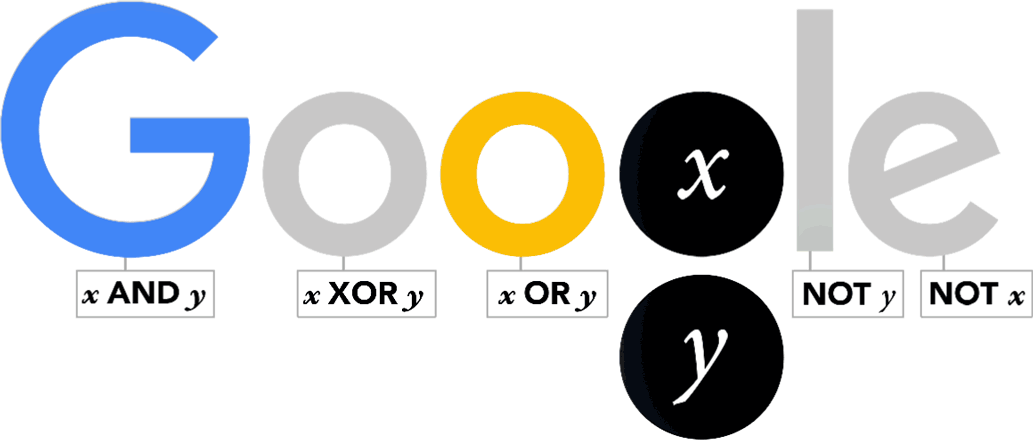
🔧 Booleans in Engineering Applications#
Booleans are foundational to engineering systems:
Designing control systems (e.g., thermostats, elevators)
Writing algorithms for robotics
Ensuring error-checking in software systems
Building decision-making logic in hardware circuits
🧐 What Are Booleans?#
Booleans represent true or false states, like the binary language of computers:
TrueandFalseare Python’s Boolean values.Ideal for representing logical states in engineering designs.
🤔 Why Booleans Matter in Engineering?#
Boolean logic helps engineers:
Simulate conditions (e.g., if a motor overheats)
Make decisions (e.g., activate emergency protocols)
Optimize resource allocation (e.g., power systems switching)
Validate inputs and outputs in simulations
🛠 Boolean Basics#
In Python, Booleans are straightforward:
is_operational = True
is_overheated = False
Booleans also arise from logical comparisons:
temperature = 85
is_overheated = temperature > 80
temperature = 85
is_operational = True
is_overheated = temperature > 80
print("Is operational:", is_operational)
print("Is overheated:", is_overheated)
Is operational: True
Is overheated: True
🔍 Logical Operators#
Combine and manipulate Boolean values with logical operators:
and: True if both conditions are True.or: True if at least one condition is True.not: Reverses a Boolean value.
motor_running = True
temperature_safe = False
# Check if the motor should shut down
should_shut_down = motor_running and not temperature_safe
print("Should shut down:", should_shut_down)
Should shut down: True
🎯 Real-World Example: Control Systems#
Engineering systems often rely on Boolean logic:
Elevator Control
is_door_closed = True
is_weight_limit_exceeded = False
can_move = is_door_closed and not is_weight_limit_exceeded
Try it out:
is_door_closed = True
is_weight_limit_exceeded = False
can_move = is_door_closed and not is_weight_limit_exceeded
print("Can the elevator move:", can_move)
Can the elevator move: True
🧠 Boolean Comparisons#
Compare values to generate Boolean results:
Equality:
==Inequality:
!=Greater/Less than:
>,<,>=,<=
sensor_value = 75
threshold = 80
# Check if the sensor value is within limits
is_within_limits = sensor_value <= threshold
print("Sensor within limits:", is_within_limits)
Sensor within limits: True
🔀 Boolean Combinations in Simulations#
Simulations often use multiple conditions:
has_power = True
is_safety_check_passed = True
can_operate = has_power and is_safety_check_passed
Experiment with different states:
has_power = True
is_safety_check_passed = False
can_operate = has_power and is_safety_check_passed
print("Can the system operate:", can_operate)
Can the system operate: False
📊 Equality (==) vs Identity (is)#
Python provides two ways to compare objects:
Equality (
==): Checks if the values are equal.Identity (
is): Checks if two variables point to the same object in memory.
Example:#
a = [1, 2, 3]
b = [1, 2, 3]
c = a
print("a == b:", a == b) # True, values are the same
print("a is b:", a is b) # False, different objects in memory
print("a is c:", a is c) # True, same object in memory
a == b: True
a is b: False
a is c: True
Discussion:
Use
==to compare contents or values (e.g., sensor readings).Use
isto ensure two variables reference the exact same object (e.g., shared configuration data).
Engineering contexts may use is when ensuring a single control system state is shared among components.
📊 Boolean Applications in Data Processing#
Booleans help filter and validate engineering data:
Example: Validating sensor readings in a CSV dataset.
readings = [100, 85, 90, 120, 70]
valid_readings = [r for r in readings if r <= 100]
print("Valid readings:", valid_readings)
Valid readings: [100, 85, 90, 70]
readings = [100, 85, 90, 120, 70]
valid_readings = [r for r in readings if r <= 100]
print("Valid readings:", valid_readings)
Valid readings: [100, 85, 90, 70]
🧮 Truth Tables for Decision-Making#
Boolean logic enables decision trees and truth tables:
Input A |
Input B |
A AND B |
A OR B |
|---|---|---|---|
False |
False |
False |
False |
False |
True |
False |
True |
True |
False |
False |
True |
True |
True |
True |
True |
inputs = [(False, False), (False, True), (True, False), (True, True)]
for a, b in inputs:
print(f"A: {a}, B: {b}, A AND B: {a and b}, A OR B: {a or b}")
A: False, B: False, A AND B: False, A OR B: False
A: False, B: True, A AND B: False, A OR B: True
A: True, B: False, A AND B: False, A OR B: True
A: True, B: True, A AND B: True, A OR B: True
🚀 Advanced Applications#
Fault Detection: Identify faults in industrial systems using Boolean expressions.
Circuit Design: Simulate logic gates (AND, OR, NOT).
Algorithm Optimization: Streamline decision-making in software and hardware.
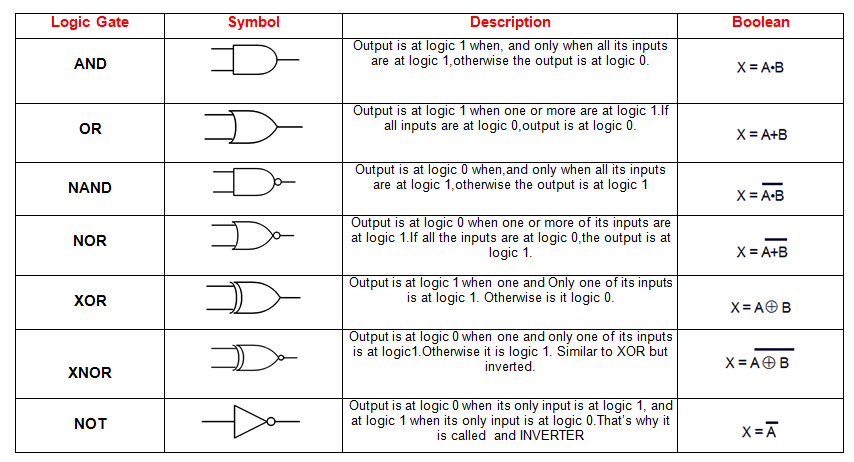
def fault_detection(sensor_a, sensor_b):
return sensor_a or sensor_b # True if either sensor reports a fault
print("Fault detected:", fault_detection(False, True))
Fault detected: True
🎉 Key Takeaways#
Booleans are essential for logical decision-making in engineering.
Logical operators (
and,or,not) enable complex conditions.Boolean logic powers control systems, data processing, and simulations.
Practice Boolean logic to build smarter systems and optimize designs!

